
デスクトップの指定した範囲を録画 or 撮影してアップロード『Screeny』
デスクトップの指定した範囲を録画、もしくはスクリショット撮影をしてCloudAppやDro ...
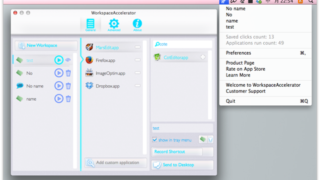
ワークスペースごとにアプリケーションを登録しメニューバーやホットキーから切り替える『WorkspaceAccelerator』
ワークスペースごとにアプリケーションを登録しメニューバーからやホットキーからワークスペース ...
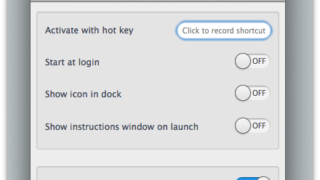
いろいろ気が効いているスリープ妨害アプリ『Owly』
指定した時間Macのスリープを妨げるメニューバーアプリ。 スリープを妨げるホットキーを指定 ...
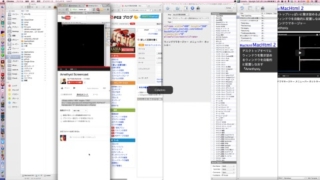
ウィンドウを自動的かつデスクトップいっぱいに敷き詰めなおすウィンドウマネージャー『Amethyst』
開いたウィンドウをタイルのように自動的に配置しなおして、デスクトップいっぱいに表示されるよ ...
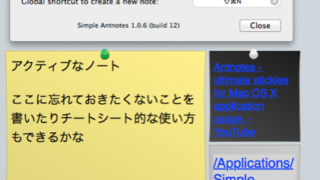
邪魔な時は閉じておける付箋紙を表示『Simple Antnotes』
純正アプリであるスティッキーズにメモ管理機能を付け足したようなメモアプリです。 覚書などを ...

ホットキーでスクリーンセーバを開始する『ScreenSaver Start』
指定したホットキーでスクリーンセーバを開始するアプリです。 キーボードから手を離したくない ...
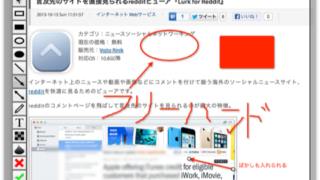
スクリーンキャプチャを撮影して注釈を付けて保存『Screenshoter』
メニューバーもしくはControl + Shift + Xのホットキーからスクリーンキャプ ...
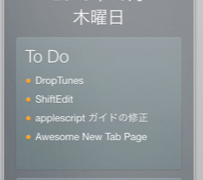
イベントとリマインダーを表示・追加できるデスクトップカレンダー『Blotter』
デスクトップの階層に今日の日付とリマインダーに登録されたTo Do、カレンダー(iCal) ...
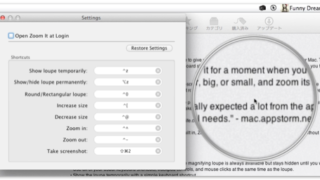
画面の一部分を拡大表示する拡大鏡をホットキーで呼び出し『Zoom It』
設定したホットキーを押すとマウスポインタを中心とした場所に拡大鏡を表示させるアプリ。 小さ ...
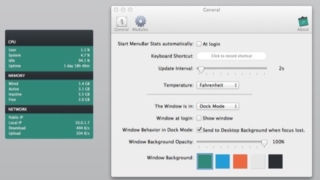
5種類のカラーでシステムリソースの使用状況をコンパクトに表示『MenuBar Stats』
CPU・メモリ・バッテリー使用率、ネットワークスループットをコンパクトにメニューバーもしく ...