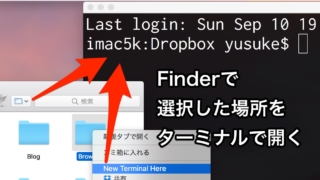
Finderで選択したフォルダの場所をターミナルやiTermで開く『Cd To』
Finderのツールバーに登録して使うか、ファイルを右クリックから現れるコンテキストメニュ ...

「〜は壊れているため開けません」と表示されて起動できないアプリを修復する方法
アップデートされることがなくなってしまった古いアプリをダウンロードしてきて使おうとした時に ...
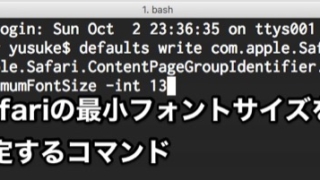
Safari 10で消えてしまった最小フォントサイズの設定をするターミナルコマンド
使えるdefaultsを書き込め -int 2に掲載されていた情報です。 Safari 1 ...
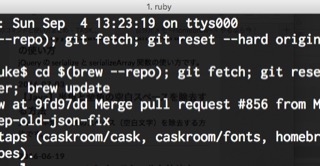
Homebrewでいくら「brew update」しても常に「Already up-to-date.」と表示される場合の解決策
ここ最近、パッケージ管理システムであるHomebrewで、パッケージを最新にするためのコマ ...
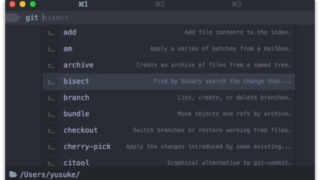
入力補完機能が見やすいターミナルエミュレータ『Black Screen』
21世紀に使うべきElectronで作られたターミナルエミュレータ。 ターミナルエミュレー ...
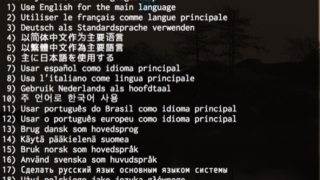
ログイン画面で使用される言語を変更する方法
ログイン画面で使用される言語は、ユーザアカウントが一つしかない場合「システム環境設定」 ...
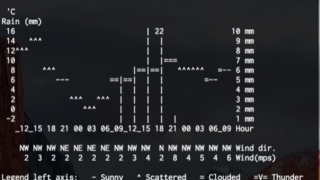
天気予報をターミナル上に表示する方法
OS X Dailyに掲載されていたちょっと面白げなターミナルコマンドをご紹介。 OS X ...
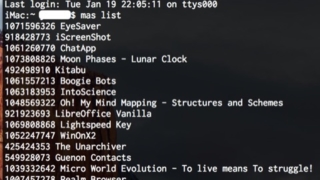
Mac App Storeのアプリをターミナルからインストールできるコマンド『mas-cli』
Mac App Storeで配信されているアプリを、ターミナルからインストールできるように ...
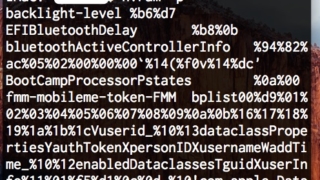
ターミナルからNVRAMに保存している情報を見たりクリアしたりする方法
NVRAMとはコンピュータに内蔵されている不揮発性メモリのことで、スピーカーの音量・画面解 ...
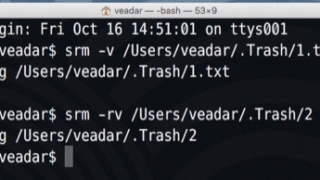
「確実にゴミ箱を空にする」に相当するターミナルコマンド
フラッシュストレージに悪影響があるとしてEl Capitanでは使えなくなった「確実にゴミ ...