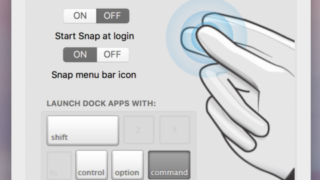
Dockに登録してあるアプリをアクティブにするホットキーを割り当てる『Snap』
Dockに登録してあるアプリをアクティブ(もしくは起動)するためのホットキーを自動的に割り ...
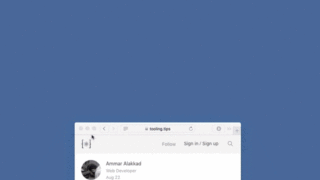
Dockに最小化されているウィンドウをアプリケーションスイッチャーから呼び起こすにはOptionを加える
lifehackerに掲載されていた情報。 Command ⌘ + Tabで表示されるアプ ...
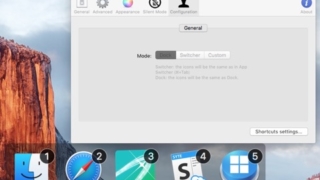
表示される項目をカスタマイズできるアプリスイッチャー『Manico』
Command ⌘ + Tabで表示されるシステムデフォルトのアプリケーションスイッチャー ...

すべてのウィンドウのスクリーンショットを一度に撮影『Capture All』
メニューバーからのワンクリックですべてのウィンドウ(スクリーン全体やDock、メニューバー ...
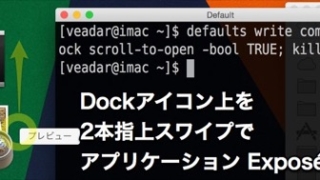
Dockアイコン上で2本指上スワイプでアプリケーション Exposéを開始させる方法
指定したアプリのすべてのウィンドウを並べて表示する、アプリケーション Exposéをスワイ ...
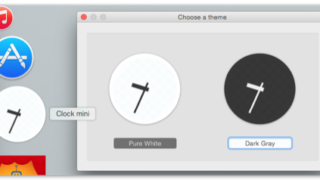
Dockアイコンに白か黒のシンプルな時計を表示『Clock mini』
このアプリケーションのDockアイコンを現在時刻をさすアナログ時計にするアプリ。 Dock ...
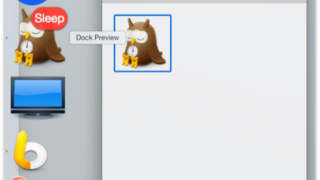
アプリのアイコンとして用意した画像がDockでどのように見えるかをチェック『Dock Preview』
アプリケーション開発に役立ちそうなアプリ。 ウィンドウに登録した画像を「Dock Prev ...
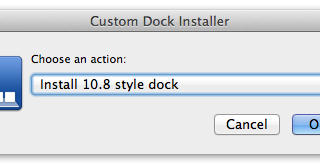
さまざまな見た目の”2D”Dockをワンクリックでインストール『cDock』
10.8以前のDockのようであったり、完全に透明だったり、色が付いていたり、枠がなかった ...

MavericksのDockの背景を黒くする『BlackDock』
要EasySIMBL MavericksのDockの背景を黒くしてくれるSIMBLプラグイ ...

[Mavericks] Dockの背景を半透明にする方法
os x dailyに投稿されていた情報です。 OS X Daily mavericksの ...