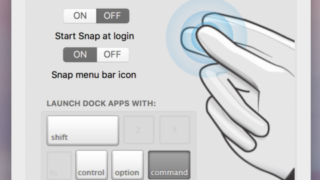
Dockに登録してあるアプリをアクティブにするホットキーを割り当てる『Snap』
Dockに登録してあるアプリをアクティブ(もしくは起動)するためのホットキーを自動的に割り ...
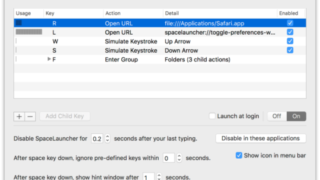
「スペース」+「何らかのキー」でアプリを起動させたり切り替えたり『SpaceLauncher』
スペースを押しながら、何らかのキーを押下するとあらかじめ指定したおいたURLを開くランチャ ...
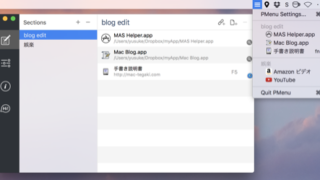
メニューバーからパーソナライズされたファイルメニューにアクセス『PMenu』
ファイル・フォルダ・アプリ・Webサイトをセクションで分類して登録。登録したアイテムをメニ ...
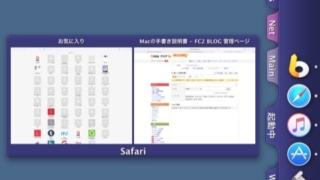
Dockの正統進化ってこういう形なんじゃないかな、と思わせてくれるタブ型ランチャー『Tab Launcher』
Tab Launcherに関してはかなり前にもご紹介したことがあるのですが、久々に使って見 ...
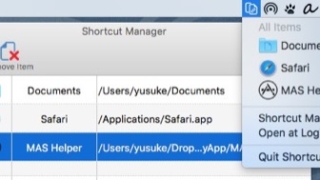
登録した項目へのショートカットをメニューバーに表示『Shortcut Pro』
登録したファイル・フォルダ・アプリをメニューバーアイコンから開くことができるアプリ。 Wi ...
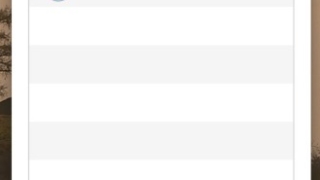
アプリの起動にホットキーを割り当て『Thor』
ウィンドウに登録されたアプリの起動に好きなホットキーを割り当てることができるアプリ。 よく ...

アプリやファイルにホットキーを割り当てて開く『HotKey』
期間限定で無料。 リストに登録したアプリやファイル、それぞれにホットキーを割り当て、そのホ ...
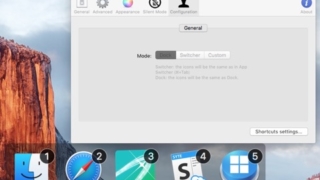
表示される項目をカスタマイズできるアプリスイッチャー『Manico』
Command ⌘ + Tabで表示されるシステムデフォルトのアプリケーションスイッチャー ...
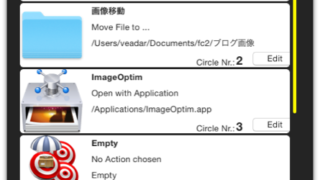
半円状に配置されたアイコンへファイルをドラッグ&ドロップすると指定したアプリで開いたりファイル移動したりする『Drop Circles』
普段はデスクトップの左右どちらかの端へ隠れている半円状のアイコンメニュー(iPhoneアプ ...
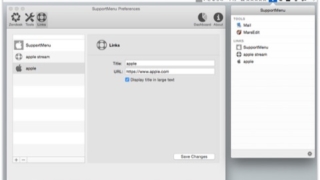
メニューバーから登録したサイトやアプリを開く『SupportMenu』
Zendeskをメニューバーから利用するためのアプリですが、アプリケーションとリンクを登録 ...