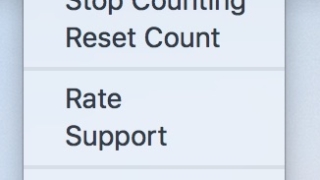
画面をクリックした回数を計測『Count Clicks』
起動するとメニューバー上で常駐し、マウスやトラックパッドで画面をクリックした回数を計測する ...
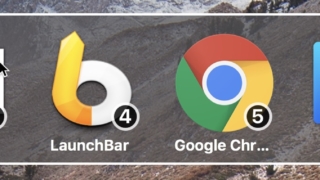
見た目をカスタマイズできるアプリケーションスイッチャー『Command-Tab Plus』
Command ⌘ + Tabで表示されるシステムデフォルトのアプリケーショ ...

Option + Tabでアクティブウィンドウ切り替え『WindowSwitch』
アクティなアプリケーション切り替えはCommand ⌘ + Tabですが、そ ...
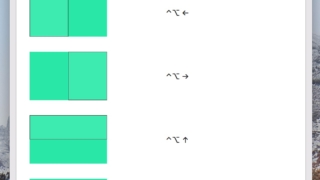
ウィンドウを画面の半分の大きさにリサイズする『Window Collage』
シンプルなウィンドウマネージャー。 設定したホットキーで、上下左右のいずれかの場所にディズ ...

Touch Barをアプリケーションスイッチャーとして利用『TouchSwitcher』
Touch Barの部分に現在起動中のアプリのアイコンを表示し、アイコンタップでアクティブ ...

Touch Barの機能をどのようなMacでも使えるようにする『Touch Bar Simulator』
通常Touch BarはMacBook Proの上位機種にしか組み込まれておらず、Touc ...
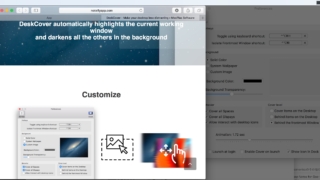
最前面のウィンドウ以外を暗くする『DeskCover』
今現在操作しているウィンドウ以外の領域を暗く表示して、アプリ操作の集中力を高めようという趣 ...
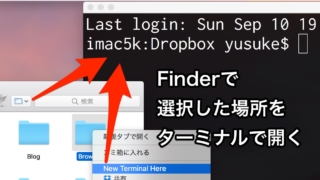
Finderで選択したフォルダの場所をターミナルやiTermで開く『Cd To』
Finderのツールバーに登録して使うか、ファイルを右クリックから現れるコンテキストメニュ ...
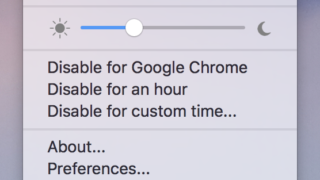
Night Shift機能のON/OFFをメニューバーから切り替えたり、アプリによって無効化する『Shifty』
Night Shift機能とは夜になるとディスプレイカラーを暖色系に切り替えブルーライトを ...
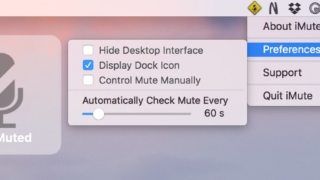
ハッカーや悪意のあるサイトからMacを守るためにマイクをミュートする『iMute』
Macの内蔵マイクは常にONの状態になっていて、ハッカーや悪意のあるサイトに狙われたらいろ ...