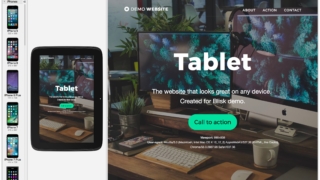
サイトの色々なデバイスでの見え方をエミュレートするWebブラウザ『Blisk』
色々なデバイス(PC・タブレット・スマートフォン)での見え方をエミュレートして表示してくれ ...
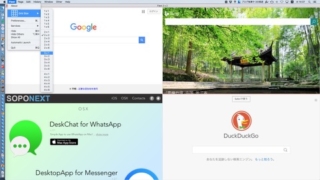
一つのウィンドウをグリッドで区切って同時に複数のサイトを表示させられるWebブラウザ『Fleet』
公開記念で一週間弱ほど無料中。 デスクトップいっぱいの一つのウィンドウをグリッドで区切って ...
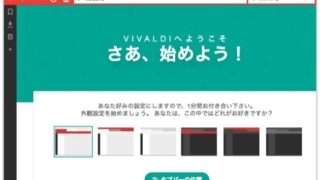
インターフェースにステータスを全振りしたWebブラウザ『Vivaldi』
Operaの創業者の一人が新たに開発しているパワーユーザー向けのWebブラウザ。 Webブ ...
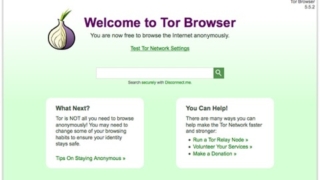
匿名通信システム、Torをカジュアルに利用できるWebブラウザ『Tor Browser』
通常Webサイトにアクセスすると自分のIPアドレスが相手側に知られてしまいますが、それを知 ...
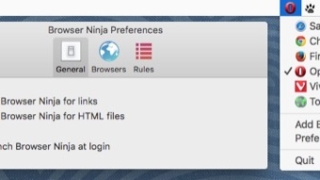
様々な条件によってリンクを開くWebブラウザを自動的に切り替える『Browser Ninja』
メニューバーからデフォルトWebブラウザを切り替えたり、そのリンクに関する様々な条件によっ ...
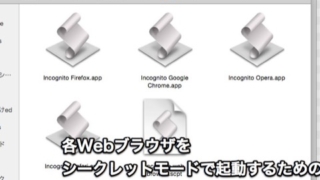
Webブラウザをプライベートモードで起動する方法
呼び方は違えど、そのモードを開始したら履歴やクッキーを残さないようにする、最近のWebブラ ...

前のページに戻ってもリロードされないWebブラウザ『FastBack』
普通のWebブラウザではトラックパッドスワイプやボタンクリックで前のページに戻った場合、ペ ...

Webブラウザを健康な状態に保つためのお薬『Browser Care』
Webブラウザはキャッシュや履歴が溜まり過ぎると動作が遅くなります。 それはまるで食べ過ぎ ...
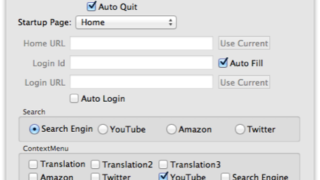
設定ファイルやサービスメニューから専用Webブラウザを起動『BSBrowser』
例えばradikoやニコニコ動画などのWebサービスを利用する時、通常のWebブラウジング ...
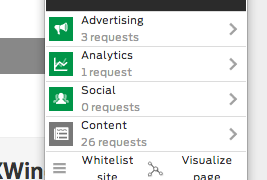
閲覧サイトのトラッキングをブロックしてセキュリティ性と表示速度を向上させるWebブラウザ向け拡張『Disconnect』
知らず知らずの内に外部サイトに送られてしまっているデータ、トラッキングをブロックするWeb ...