
メニューバーからGIFアニメファイルを作成『Gifable』
メニューバーアイコンから「record」を押すと録画の範囲選択が始まり、録画し終わったらG ...
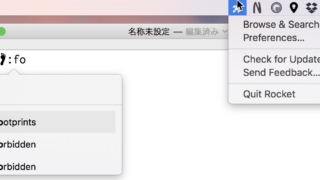
キーフレーズ入力で絵文字を入力『Rocket』
:catと入力すると🐱、:dog2🐕、:sushi ...
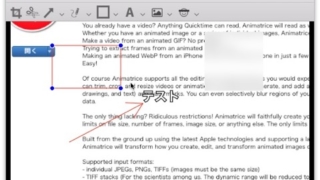
動画に注釈を入れてからGIFアニメとして書き出し『Animatrice』
タイトルの文字数が多いと見難くなるので簡略化して書きましたが、多様なフォーマットのファイル ...
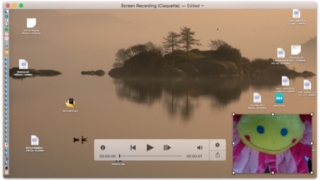
配信者の顔とデスクトップ両方映したスクリーンキャスト動画を作成『Claquette』
デスクトップでの操作の様子と配信者のリアクションを同時に収める、スクリーンキャスト動画を簡 ...

動画か画像からGIFアニメファイルを作成『PicGIF』
複数枚の画像、もしくは動画ファイルからGIFアニメファイルを作成するアプリ。 動画は何秒か ...

指定したフォルダ以下の画像をつなげてGIFアニメファイルにする『batchGIF』
設定を適当に整えて(もしくはそのままで)、「Start」ボタンを押して、画像が入っているフ ...
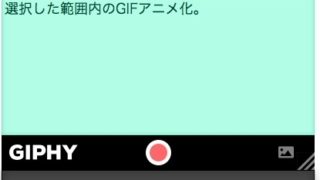
GIFアニメを作成して、共有する最上の手段『GIPHY CAPTURE』
GIFアニメ界のYouTubeとも言える、GIPHY.comが提供するGIFアニメ作成ツー ...
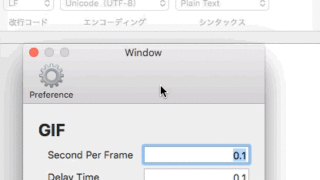
デスクトップの指定した領域を録画してGIFアニメファイルを作成『Sengiri』
枠線だけが表示される透明なウィンドウで撮影領域を指定して、録画。 録画停止時にGIFアニメ ...
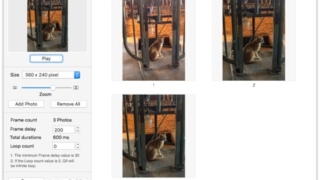
画像や動画ファイルからGIFアニメを作成『GIFfun』
画像ファイルや動画ファイルからGIFアニメを作成するツール。 動画ファイルからGIFアニメ ...

読み込んだ画像ファイルからGIFアニメファイルを作成『Gif-Creator』
JPG・PNG・GIFなどの一般的な画像ファイルからGIFアニメファイルを作成するアプリ。 ...