
コマンドラインからLINEにメッセージを送れるLINE Notifyがとっても簡単
LINE NotifyというコマンドラインからLINEにメッセージを送れる機能が公開されて ...

起動するたびにWi-FiとBluetooth機能のON ⇔ OFFを切り替え『ToogleWifiBluetooth』
起動するたびにWi-FiとBluetooth機能のON ⇔ OFFを切り替えられるAuto ...

複数個の休憩を促すタイマーを設定『Time Out』
指定した時間ごとに休憩を促す全画面リマインダーを表示させるアプリ。 ~時から~時の間だけ動 ...
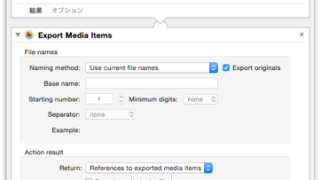
“写真.app”で選択した画像を別のアプリで開く方法
正確には"写真.app(Photos)"で選択した画像を、別の場所へ書き出して、そのファイ ...
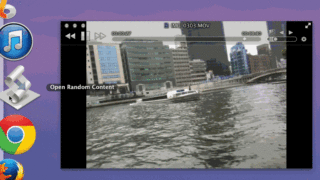
保有しているコンテンツをランダムで開いて意外性を楽しむ
iPhoneで撮影した動画をMacのiPhotoライブラリに取り込んで管理しているのですが ...
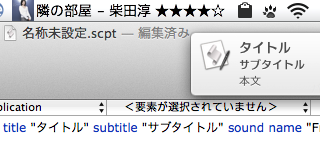
Mavericksから通知センターをAppleScriptやAutomatorから利用可能に
MavericksからAutomatorやAppleScriptから通知センターへ通知を表 ...
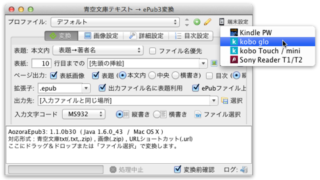
青空文庫形式のファイルをKindle Paperwhiteで読むための最適な方法
青空文庫形式のファイルをKindle Paperwhiteで見るためには、Kindle用電 ...

通知センターの通知を指定した時間帯だけ表示させない方法
仕事中や家でリラックスしている時間帯には、通知センターの通知が煩わしく感じる時があります。 ...
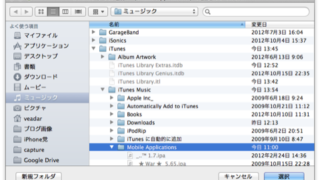
手持ちのiOSアプリのURLスキームをすべてリスト表示する『URLSchemeExtractor』
iTunesで管理しているiOSアプリのURLスキームをすべてリスト表示するアプリです。 ...
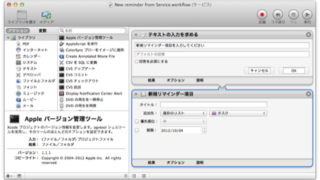
「リマインダー.app」を起動せずに新規リマインダーを作成する方法
Mountain LionからiCalから分離された「リマインダー.app」 そのリマイン ...