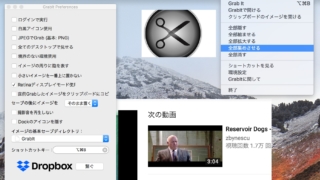
画面内の任意の場所を切り取って好きな場所に配置『GrabIt』
ホットキーから撮影したスクリーンキャプチャを最前面に表示されるフローティングウィンドウで表 ...
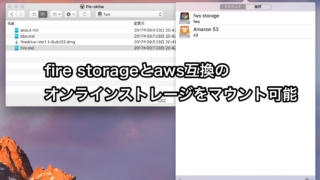
Amazon S3やfws storageなどのオンラインストレージをメニューバーからマウント『firedrive』
日本国内のサービスとしては一番有名で一番便利だと思われるオンラインストレージサービス、fi ...
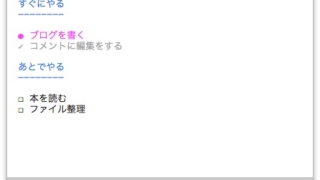
プレーンテキストでやることリストを管理『TextDo』
リストの先頭にチェックボックスを配置し、チェックのオン・オフの機能だけを付け加えたシンプル ...
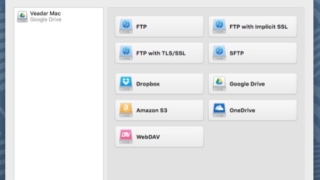
クラウドストレージをローカルドライブのようにマウント『CloudMounter』
期間限定でディスカウントセール中。 クラウドストレージをUSBメモリやSDメモリーカードを ...
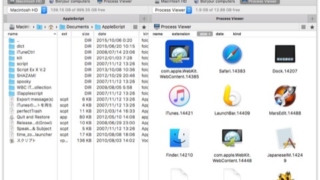
FTPクライアント機能があったり解凍せずとも圧縮ファイルの中身が見られる2ペインファイルブラウザ『Commander One Pro』
期間限定240円セール中。 ウィンドウを縦に2分割して、左右それぞれで操作できるファイルブ ...
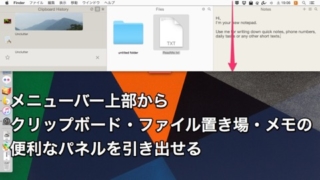
メモ・クリップボード・ファイル置き場をデスクトップ上部から引き出せる『Unclutter』が着実に進化していた
メモ・クリップボード・ファイル置き場を配置できるパネルを、デスクトップ上部から引き出せる、 ...

右クリックから数ステップでDropboxを利用したファイル共有『ShareMate』
ファイルを右クリックして表示されるサービスメニューからDropboxへファイルをアップロー ...

Webカメラからの映像をDropboxに直接保存する『DVR.Webcam – Dropbox Edition』
Macに接続されたWebカメラやネットワークカメラからの映像を録画してDropbox(We ...

WebページをMarkdown形式でアーカイブして管理『Keep Everything』
ウィンドウにドラッグ&ドロップされたURLのWebページ、Twitterのツイート ...
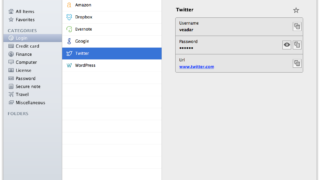
DropboxやiCloudで同期できるパスワードマネージャ『Enpass』
iOS・Android・Windows Phoneなどさまざまなプラットフォームで同期でき ...