
たくさんのフォルダスタイルとクリップアートを組み合せてオリジナルフォルダアイコンを作成『Design for Folder』
60以上のフォルダスタイル、200以上のクリップアート(アイコン)、各種エフェクトやテキス ...
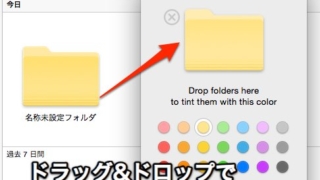
ドラッグ&ドロップでフォルダそのもののカラーを変更する『Foldery』
Folderyのウィンドウへフォルダをドラッグ&ドロップするだけで、フォルダそのも ...
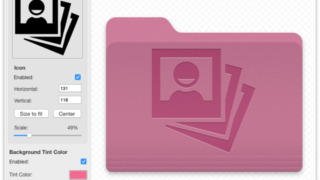
アイコンや画像を当てはめてオリジナルフォルダアイコンを作成『Folder Designer』
期間限定で無料。 フォルダアイコンの表示をカスタマイズするためのアプリ。 100個程度用意 ...

フォルダアイコンにアルバムアートワークを指定『Folder Album Artwork』
ウィンドウにドラッグ&ドロップされたフォルダ内のオーディオファイルからアートワーク ...
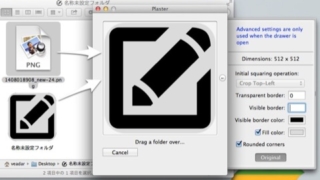
ドラッグ&ドロップされたファルダへアイコンを設定『Plaster』
フォルダにアイコンを設定するためのヘルパーアプリ。 フォルダとアイコンに設定したい画像を用 ...
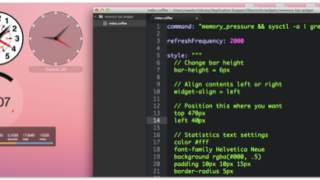
JavaScriptの知識だけで作れるウィジェットをデスクトップに表示『Übersicht』
Macのデスクトップカスタマイズの定番中の定番のアプリ、GeekToolと同じようなことが ...
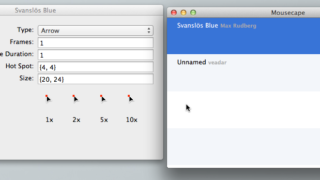
マウスポインタの見た目を自由にカスタマイズ『Mousecape』
マウスポインタの見た目を素材を用意するだけで簡単にカスタマイズでき、そのカスタマイズした設 ...
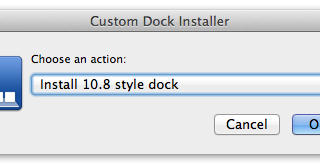
さまざまな見た目の”2D”Dockをワンクリックでインストール『cDock』
10.8以前のDockのようであったり、完全に透明だったり、色が付いていたり、枠がなかった ...
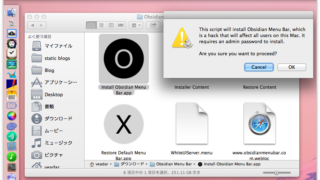
メニューバーを真っ黒にカスタマイズする『Obsidian Menu Bar』
メニューバーの背景色を真っ黒にするアプリです。 デスクトップカスタマイズが捗ります。 イン ...

MavericksのDockの背景を黒くする『BlackDock』
要EasySIMBL MavericksのDockの背景を黒くしてくれるSIMBLプラグイ ...