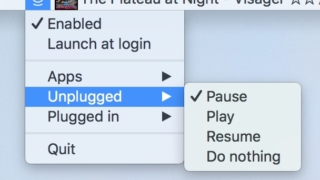
ヘッドフォンプラグが抜き差しされた時にミュージックプレーヤの再生を止める『PauseMate』
macのヘッドフォンプラグが抜き差しされた時にミュージックプレーヤに対して何らかのアクショ ...
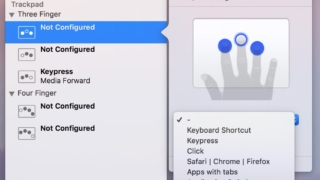
Multi-Touch ジェスチャに様々なアクションを割り当て『TouchOven』
トラックパッドやMagic Mouse上で行う、Multi-Touch ジェスチャに対して ...
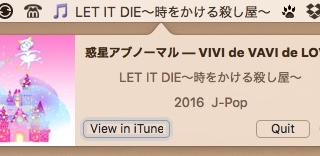
iTunesで再生中の曲のタイトルをメニューバー上に表示『WhatsOn』
iTunesで再生している曲のタイトルをメニューバー上に常に表示してくれるアプリ。 曲変わ ...
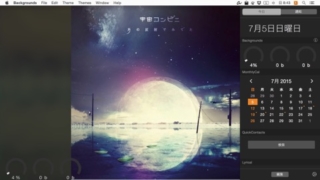
デスクトップいっぱいにiTunesのアートワークを表示したりシステム情報を表示『Backgrounds』
指定したディスプレイのデスクトップに iTunesで再生中の曲のアートワークを利用した壁紙 ...

Apple Musicの利用に対応したiTunes 12.2
Apple Musicの利用に対応したiTunes 12.2が公開されました。 Apple ...
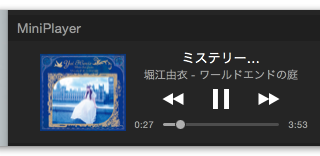
iTunesで再生中の曲情報を通知センターウィジェットにコンパクトに表示『MiniPlayer』
iTunesで再生中の曲情報と簡易コントローラを通知センターウィジェットに表示させるアプリ ...
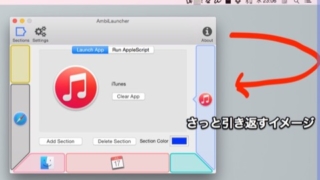
マウスポインタでデスクトップ端を素早くつつくことでアプリを起動したりAppleScriptを実行『AmbiLauncher』
デスクトップ端にカラフルなバーをいくつか表示させて、そこをつつく(デスクトップ端へマウスポ ...
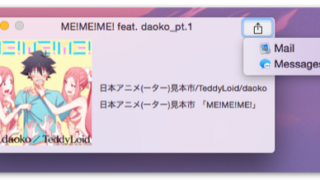
iTunesで再生中の曲の情報を共有メニューへ送る『Nowpl』
Nowplを起動するとiTunesで再生中の曲情報(アートワークを含む)を取得してウィンド ...
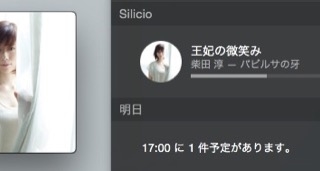
通知センターウィジェットにミニマルなiTunesコントローラを表示『Silicio』
Yosemite以降から使えるようになった通知センターウィジェットへ、ミニマルなiTune ...
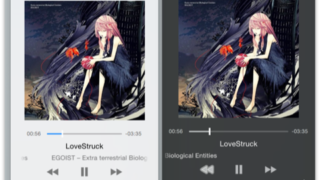
通知センターウィジェット内にiTunesコントローラを表示『MiniPlay』
Yosemiteから使えるようになった通知センターウィジェット内にiTunesコントローラ ...