
[Mojave以降] AppleScript製アプリのアクセス許可のダイアログが毎回出るのを防ぐ
原因と症状 Mojave以降のmacでは、アプリによっては以下のようなダイアログが起動のた ...
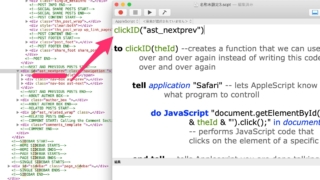
Safariを自由自在に操作するためのAppleScript集
Google Chrome全盛の今、なぜSafariを使うのか WebブラウザはSafar ...
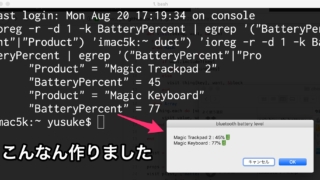
Bluetoothデバイスの電池残量をチェックする
Magic Trackpad 2とMagic Keyboardを手に入れたとともに、電池が ...
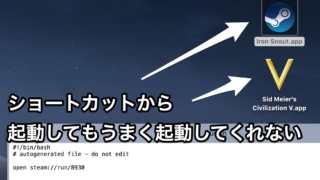
うまく動作しないSteamのショートカットを修正する
Steamのデスクトップショートカットの問題点 macOSでSteamのゲームを遊ぶ時のち ...

「〜は壊れているため開けません」と表示されて起動できないアプリを修復する方法
アップデートされることがなくなってしまった古いアプリをダウンロードしてきて使おうとした時に ...
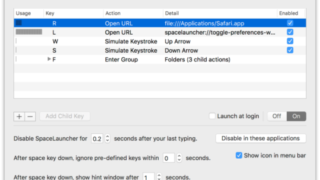
「スペース」+「何らかのキー」でアプリを起動させたり切り替えたり『SpaceLauncher』
スペースを押しながら、何らかのキーを押下するとあらかじめ指定したおいたURLを開くランチャ ...
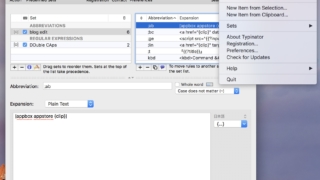
最も高機能なスニペットツール『Typinator』
登録したキーフレーズを入力すると、登録した定型文が展開されるスニペットツール。 「aais ...
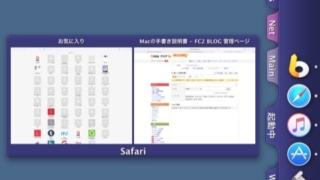
Dockの正統進化ってこういう形なんじゃないかな、と思わせてくれるタブ型ランチャー『Tab Launcher』
Tab Launcherに関してはかなり前にもご紹介したことがあるのですが、久々に使って見 ...
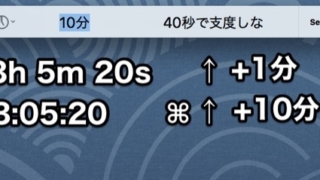
通知センターバナーを利用したリマインダーを手早く作成『Quickly』
設定した時間が来たら通知センターのバナーが表示される。 そんなリマインダーを手早く設定する ...

コマンドラインからLINEにメッセージを送れるLINE Notifyがとっても簡単
LINE NotifyというコマンドラインからLINEにメッセージを送れる機能が公開されて ...