
開いているFinderウィンドウ内のファイルを単語でフィルタして選択『PoorSelect』
開いているFinderウィンドウ内で単語にマッチするファイルだけをフィルタして選択する、P ...
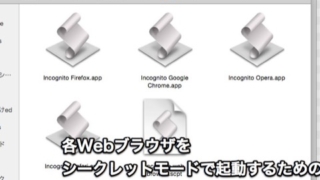
Webブラウザをプライベートモードで起動する方法
呼び方は違えど、そのモードを開始したら履歴やクッキーを残さないようにする、最近のWebブラ ...

アプリを強制終了できるアプリを作っておくと便利
僕がいつも愛用しているアプリの強制終了方法をご紹介。 AS Hole (AppleScri ...
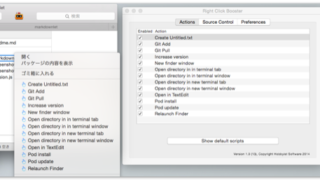
右クリックからシェルスクリプトやAppleScriptを実行『Right Click Booster』
Finderでファイルを右クリックして現われるコンテキストメニューからシェルスクリプトやA ...

“メッセージ”で指定された宛先へ、同じ単語のメッセージを大量に送信『Blaster』
メールアドレスや電話番号で指定された宛先へ、入力した単語のメッセージを「メッセージ.app ...
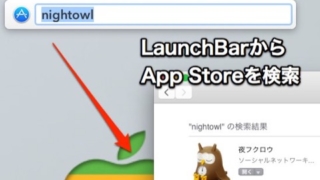
Mac App Store内をマウス操作なしで検索する方法
Mac App Storeで検索することを毎日十数回していて、少しでも手間を減らせば積もり ...
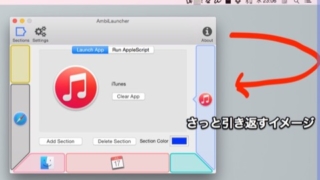
マウスポインタでデスクトップ端を素早くつつくことでアプリを起動したりAppleScriptを実行『AmbiLauncher』
デスクトップ端にカラフルなバーをいくつか表示させて、そこをつつく(デスクトップ端へマウスポ ...
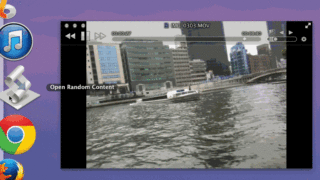
保有しているコンテンツをランダムで開いて意外性を楽しむ
iPhoneで撮影した動画をMacのiPhotoライブラリに取り込んで管理しているのですが ...

デスクトップ端のカラフルなバーをつつくことでアプリやAppleScriptを起動『AmbiLauncher Lite』
デスクトップ左右と下に4本までのカラフルなバーを表示。 そこをマウスポインタでつつくような ...
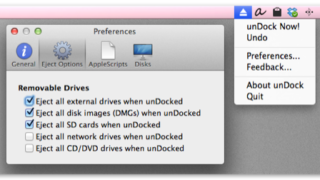
ホットキーからリムーバブルディスクをすべてアンマウントする『unDock』
Macでマウントしているリムーバブルディスク(外付けハードディスク、USBメモリ、SDカー ...