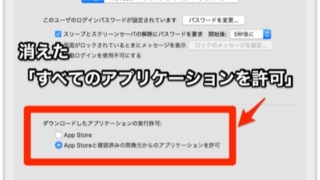
macOS Sierraで「すべてのアプリケーションを許可」の設定を復活させる
Ask Differentに掲載されていた情報 macOS SierraからGatekee ...
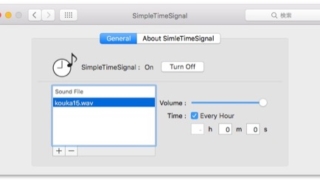
指定された時間に時報を鳴らす『SimpleTimeSignal』
指定した時間に指定された音声ファイルを時報のように鳴らしてくれるシステム環境設定アプリ。 ...
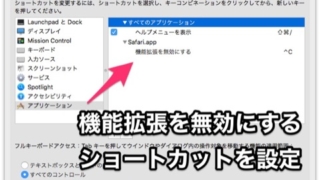
Safariの機能拡張を無効にするショートカットを設定する
Safariの機能拡張を無効にするには「開発」 > 「機能拡張を無効にする」メニュー ...
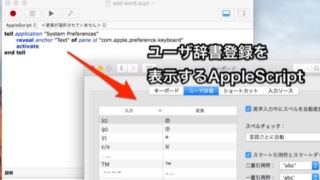
日本語入力のユーザ辞書登録ウィンドウを表示するAppleScript
日本語入力のユーザ辞書に単語を登録するにはメニューバーから「ユーザ辞書を編集」をクリックす ...
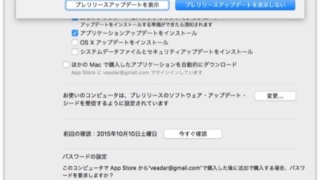
Apple Beta Software Programのパブリックベータから抜け出す方法
El CapitanはApple Beta Software Programに登録すること ...
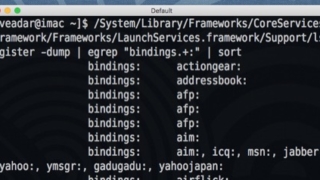
自分のMacで使えるURLスキームをリスト表示するコマンド
SpeedBookmarksの作者さんのページで紹介されていたコマンド。 ターミナルで以下 ...
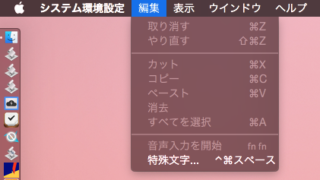
[Yosemite] メニューバーとDockを暗くするダークモードとホットキーを有効にする方法
上記画像のようにYosemiteからメニューバーとDockを暗くするダークモードという機能 ...
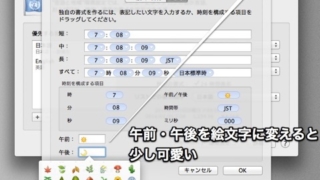
メニューバーの時計の午前・午後表示を絵文字に変えると少し可愛い
OS X Dailyに紹介されていたTipsです。 OS X Daily メニューバーに表 ...
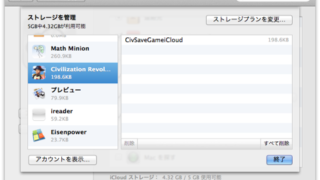
iCloudで管理しているファイルを削除するにはシステム環境設定からが便利
iCloudにファイルを保存していてそのファイルを削除したい時には、ファイルを保存したアプ ...

アプリごとの言語環境を切り替え『Loca』
ウィンドウへドラッグ&ドロップされたアプリの言語環境を変更したり特定の言語環境を削 ...