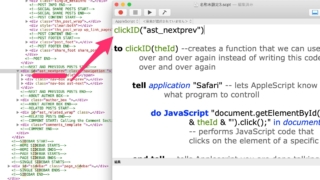
Safariを自由自在に操作するためのAppleScript集
Google Chrome全盛の今、なぜSafariを使うのか WebブラウザはSafar ...
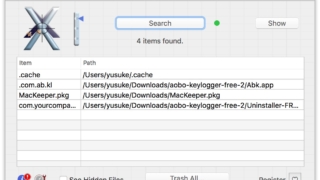
マルウェアやアドウェア探し出して削除『DetectX』
Webブラウザでネットを見ていたら変な広告が表示されて、間違えてクリックしたら変なアプリが ...
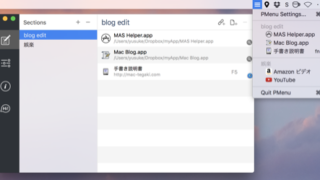
メニューバーからパーソナライズされたファイルメニューにアクセス『PMenu』
ファイル・フォルダ・アプリ・Webサイトをセクションで分類して登録。登録したアイテムをメニ ...
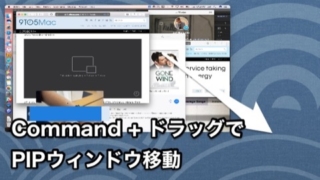
Safariのピクチャ・イン・ピクチャのウィンドウを好きな位置へ動かす方法
macOS SierraのSafariで使えるようになった、Webページ内に貼られているH ...
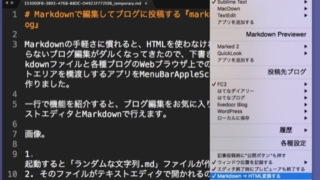
Markdownで編集してブログに投稿する『markdownBlog』
Markdownの手軽さに慣れると、HTMLを使わなければならないブログ編集がダルくなって ...
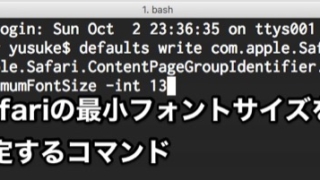
Safari 10で消えてしまった最小フォントサイズの設定をするターミナルコマンド
使えるdefaultsを書き込め -int 2に掲載されていた情報です。 Safari 1 ...

Sierraのピクチャ・イン・ピクチャをツールバーアイコンクリックで表示『PiPifier』
macOS Sierraから使えるようになったピクチャ・イン・ピクチャ機能をSafariの ...
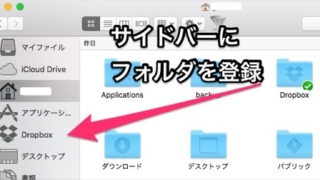
Macを買ってまっさらな状態からまず変更した設定
久々にMacを新調してテンション上がってます。 秘伝のタレのように、OSをアップグレードし ...
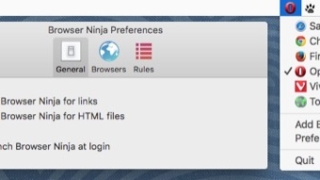
様々な条件によってリンクを開くWebブラウザを自動的に切り替える『Browser Ninja』
メニューバーからデフォルトWebブラウザを切り替えたり、そのリンクに関する様々な条件によっ ...
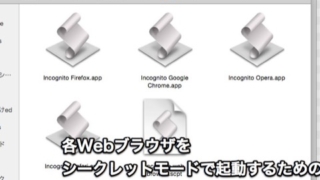
Webブラウザをプライベートモードで起動する方法
呼び方は違えど、そのモードを開始したら履歴やクッキーを残さないようにする、最近のWebブラ ...