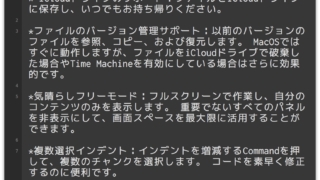
究極的なまでにシンプルなテキストエディタ『Noto』
とにかくシンプルに、機能も絞っているテキストエディタです。 macの無料で使えるテキストエ ...

機械学習を使った文法チェック機能があるブログエディタ『Refly Editor』
Medium・WordPress.com・Facebookへの投稿に対応したブログエディタ ...
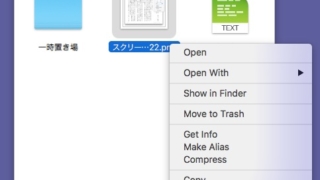
メニューバーから呼び出せる一時ファイル置き場『File Cabinet』
メニューバー上に常駐し、メニューバーアイコンをクリック・ホットキーを押す・ファイルをメニュ ...

メディアファイルの裏側に秘密のテキストを隠しておく『HideAway』
画像・動画・音楽・PDFなどのメディアファイル内に、テキスト情報を含ませて保存・閲覧できる ...
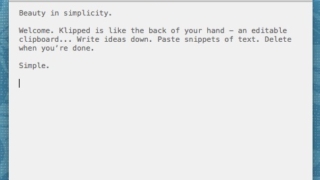
編集可能なクリップボードのように使えるテキストエディタ『Klipped』
表示される1枚のウィンドウ内にただテキストを書くことしかできないテキストエディタ。 テキス ...
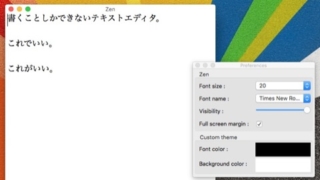
書くことしかできないテキストエディタ『Zen』
プレーンテキストをただ書くためのテキストエディタ。 文字装飾も、文字数表示も、検索機能も何 ...
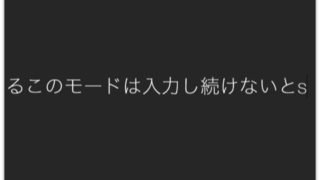
入力モードと編集モードを切り替えて書くことに集中させるテキストエディタ『Freewriter』
文字入力に特化した「FreeWriting Session」モードと、文字編集に特化した「 ...
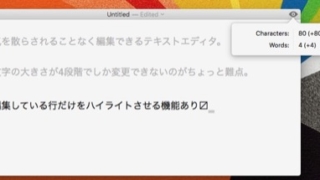
気を散らされることなく編集できるテキストエディタ『uFocus』
ウィンドウのタイトルバーと文字数表示くらいしかGUIパーツがないので、気を散らされることな ...

音声や動画の書き起こしをするためのテキストエディタ『Transcriptions』
動画や音声を再生しながら会話文などを書き起こすためのテキストエディタ+メディアプレーヤ。 ...
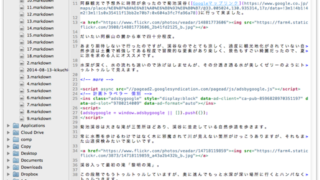
Vimにファイルブラウザ付けちゃいました『VimR』
Vim本体とプラグインを内部に取り込み、ファイルブラウザなどGUIで使いやすいような機能を ...