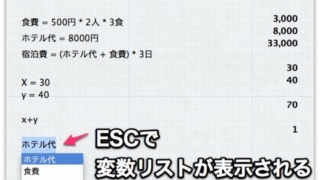
変数やコメント混じりの計算式を書いて計算できる『CalcNote』
「食費 = 500円 * 2人 * 3食」というような変数やコメント混じりの計算式を書いて ...

日本語編集に適したテキストエンジンを独自に開発・搭載したリッチテキストエディタ『Hagoromo』
日本語編集に適したテキストエンジンを独自に開発・搭載したリッチテキストエディタです。 まだ ...

ライブプレビューで編集している部分がハイライトされるHTML・CSSエディタ『Brackets』
Adobeが開発しているオープンソースのWebサイト制作向けのコードエディタです。見た目は ...
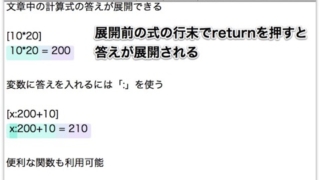
文章中に書いた計算式の答えが展開できるテキストエディタ『Expresso』
文章中に書いた計算式の答えを展開させたり、変数に代入して再利用したりできる「テキストエディ ...
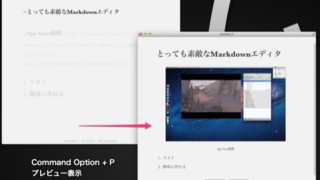
テキスト入力とプレビュー切り替えが気持ちがいいMarkdownエディタ『Byword』
Bywordは普通にシンプルで格好いいテキストエディタとしても使えますが、やはりその真価を ...
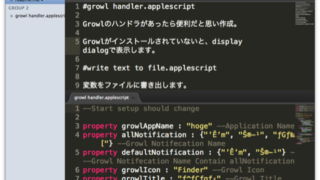
格好よくて拡張性も高いプログラマ向けテキストエディタ『Sublime Text 2』
シンタックスハイライト、マクロ、自動補完、スニペットとテキストエディタに欲しい機能がすべて ...
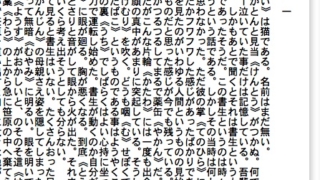
縦書き可能なテキストエディタ『iText Express』
縦書き可能なテキストエディタ ついに縦書き対応になったiText Express。 縦書き ...