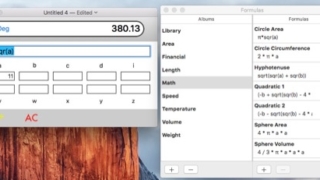
数式を入力して、変数に数字を当てはめて答えを出す電卓『Kalkulators』
ちょっと変わり種というか数学の勉強に便利そうな電卓。 a,b,c,d,i,v,w,x,y, ...
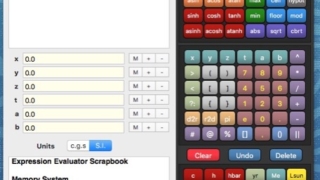
関数や定数を入力できるキーパッドが便利な電卓『eValuator』
常に最前面に表示されるタイプの高機能電卓。 右側に引き出せるドロワーから関数や定数を入力で ...
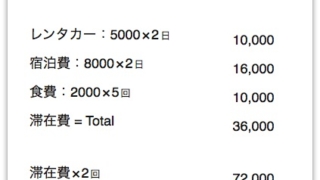
文章中の計算式の答えを右側に展開してくれたり変数に格納したりできる計算メモ『Numi』
さらに高機能なバージョン3のβ版の公開を記念して無料セール中。 「レンタカー代金 = 50 ...
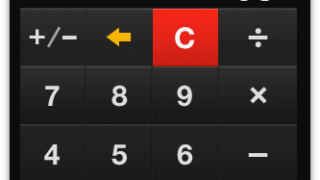
最前面表示なのに邪魔にはならないシンプルな電卓『Handy Calculator』
ボタンも文字も大きくて見やすい電卓です。 常に最前面に表示され、このアプリがアクティブでは ...
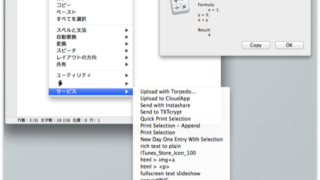
右クリックで選択した計算式から答えを表示するサービス『CalcService』
計算式である文字列をマウスで範囲選択してから右クリックのサービスで計算結果を表示するサービ ...
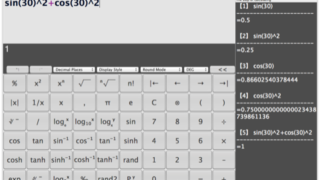
計算過程も表示する実践的な電卓『Calc Sharp』
例えば「(1*2)+(3*4)」という計算式を入力したら 1*2=2 3*4=12 (1* ...
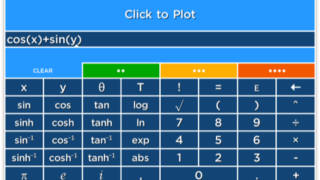
計算結果を再利用しやすく関数グラフも表示できる電卓『Solve』
4色で計算を切り替えられて、一色ごとに四つまで計算結果を保存・再利用できる計算機です。 三 ...
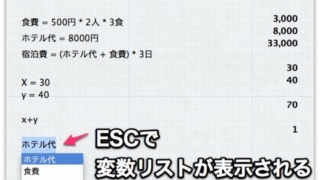
変数やコメント混じりの計算式を書いて計算できる『CalcNote』
「食費 = 500円 * 2人 * 3食」というような変数やコメント混じりの計算式を書いて ...

日付計算ができる計算機『Time Calculator』
入力した日付から指定した日付まで何日あるかとか、今日から何日何時間後にはいつであるとか、そ ...
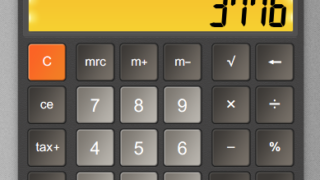
メニューバーからすぐに呼び出せる便利な電卓『Calculator LCD』
Command ⌘ Option Control + Cのホットキーやメニューバーアイコン ...