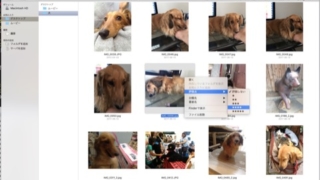
最先端の画像ブラウザ・ビューア『EdgeView 2』
ファイルブラウザ機能もある最先端のメディアビューアです。 「お気に入り」に登録したフォルダ ...
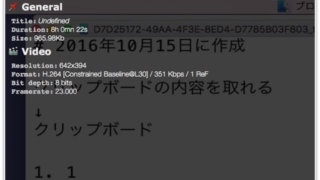
動画の情報とサムネイルを表示するように変更するQuickLookプラグイン『qlMoviePreview』
デフォルトの状態では動画ファイルをQuickLook表示すると普通に再生し始めますが、この ...
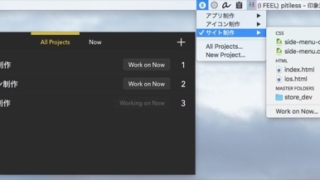
プロジェクトフォルダを登録してメニューバーからすぐにアクセスできるようにする『Blik』
サイト制作や、アプリ制作など、今取り掛かっているプロジェクトに関するファイルを登録して、メ ...
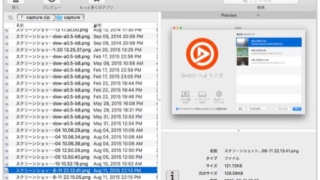
圧縮ファイル内のファイルを解凍せずに閲覧『SmartZipper Viewer』
ZIPやRARなど選択した圧縮ファイル内を、解凍処理を行わずともブラウジングできるファイル ...

Mac OS 10.10.3からSafariや”メール”でリンク先の内容を3本指タップでポップアップ表示できるように
OS X アップデート 10.10.3からSafariや"メール"に含まれるリンクをトラッ ...
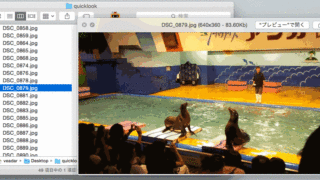
QuickLookで画像を見ている時に真っ白になってしまう問題の解決法
画像ファイルがたくさん入っているフォルダでQuickLookを開始し、↓で次のファイルへと ...

Finderのプレビュー欄でより多くの動画のサムネイルが表示されるようになる『QLVideo』
Finderのカラム表示のプレビュー欄のサムネイルもしくはアイコンプレビューでより多くの動 ...
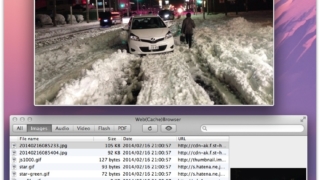
Safariのキャッシュファイルを種類ごとに表示『Web(Cache)Browser』
Safari使用中にキャッシュされた様々なファイルを、そのファイルの種類ごとに表示できるフ ...

ミーティングやプレゼンテーション用のデスクトップを表示する『Pinstriped』
既存のデスクトップを意識の高そうな画像で覆い隠し、その画像上に厳選した仕事関係のフォルダだ ...
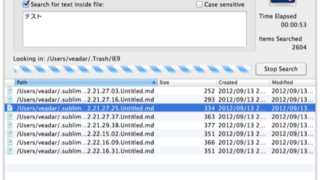
Spotlightに頼らない詳細ファイル検索『DFind』
Spotlightインデックスを利用しないファイル検索アプリです。 速度の面ではSpotl ...