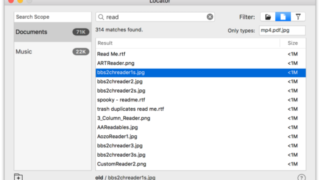
あらかじめ設定したフォルダ内の検索を素早く行う『Locator』
仕事用のプロジェクトフォルダや、音楽や電子書籍を入れているコンテンツフォルダなどをあらかじ ...
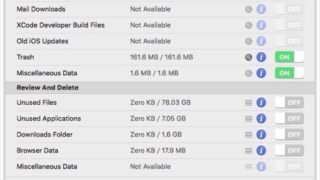
キャッシュやログ、使っていないデータを探して削除『Disk PLUS』
期間限定で無料。 キャッシュや、ログ、「メール」のダウンロードデータ、古いiOSのアップデ ...
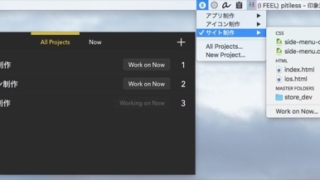
プロジェクトフォルダを登録してメニューバーからすぐにアクセスできるようにする『Blik』
サイト制作や、アプリ制作など、今取り掛かっているプロジェクトに関するファイルを登録して、メ ...

重複したファイルをリスト表示してチェックを入れたファイルを削除『Duplicates Cleaner』
指定フォルダ以下のファイルの重複を調べてリスト表示、チェックを入れたファイルを削除するファ ...
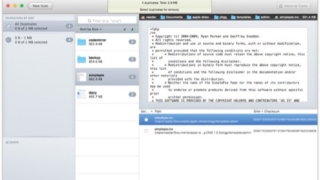
指定フォルダ以下の重複ファイルをエレガントかつ明瞭なインターフェースで削除『The Duplicate Finder』
期間限定で無料。 ウィンドウへドラッグ&ドロップで登録されたフォルダ以下の重複ファ ...
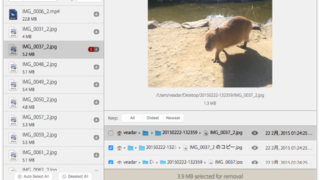
指定したフォルダ以下の重複ファイルを探して削除『Duplicate File Cleaner』
指定されたフォルダ以下の重複ファイルを探してリスト表示。 自動もしくは手動で必要なファイル ...

サイズの大きいファイルを削除してディスクスペース節約『Large File Cleaner』
指定フォルダ以下を検索して設定したサイズ以上のファイルをリストアップ。 チェックを入れたフ ...

重複ファイルを探して、一つだけを残して一括削除『Duplicate Cleaner』
指定したフォルダ以下のファイルの中から重複ファイルを探してリストアップし、作成日が最も古い ...

マウントしたディスクのファイル構成をすべて記録して、マウントしてない時でも目的のファイルの場所を探せるようになる『Disk Manager』
USBメモリやネットワークボリュームなどマウントしたディスクを指定すると、そのディスク内の ...
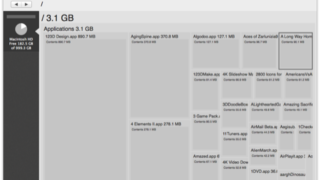
ディスク上に占めるファイル容量の面積をタイル状に表示『Free Disk Space』
ディスク上に占めるファイル容量の面積をタイル状に大きい順に表示するアプリです。 内蔵ディス ...