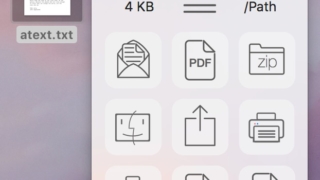
ファイルをドラッグし始めると現れるファイルマネージメントツール『FilePane』
ファイルをマウスでドラッグし始めると、本当に小さなウィンドウがファイル近辺に現れて、ファイ ...
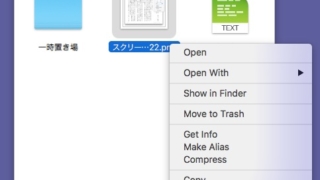
メニューバーから呼び出せる一時ファイル置き場『File Cabinet』
メニューバー上に常駐し、メニューバーアイコンをクリック・ホットキーを押す・ファイルをメニュ ...
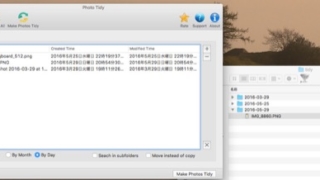
読み込んだ画像を日付ごとフォルダに分別する『Photo Tidy』
期間限定で無料。 ウィンドウへドラッグ&ドロップで読み込んだ画像ファイルを、日・月・年ごと ...
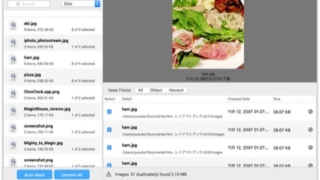
重複ファイルを探し出して削除『Duplicate Finder and Remover』
期間限定で無料セール中。 登録したフォルダ以下のファイルで重複ファイルをリストアップして、 ...
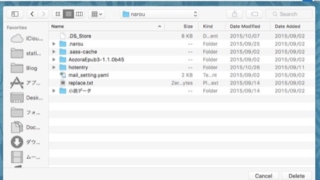
選択したファイルをすぐに削除『Trash Without』
期間限定で無料。 選択したファイルをOSのゴミ箱機能に依存せずにすぐに削除するアプリ。 大 ...
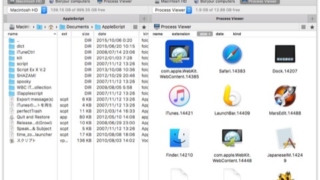
FTPクライアント機能があったり解凍せずとも圧縮ファイルの中身が見られる2ペインファイルブラウザ『Commander One Pro』
期間限定240円セール中。 ウィンドウを縦に2分割して、左右それぞれで操作できるファイルブ ...

特定のフォルダへファイルを移動させるポータルをファイルの種類によってだし分ける『Portal』
ファイルをドラッグし始めると、あらかじめ指定したフォルダの場所へファイルを移動させることが ...

開いているFinderウィンドウ内のファイルを単語でフィルタして選択『PoorSelect』
開いているFinderウィンドウ内で単語にマッチするファイルだけをフィルタして選択する、P ...

ツリービューで選択したフォルダの中身を表示してくれるデュアルペインファイルブラウザ『Caravelle』
表示エリアの左側にツリービューを固定表示し、ツリービューで選択したフォルダの中身を右側に表 ...
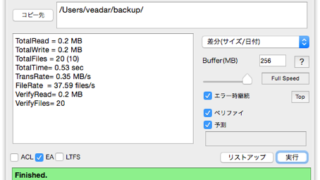
高速かつ安全にファイルをコピー・同期する『RadipCopy』
ベリファイ(コピー元からコピー先にファイルが破損したりせずにちゃんとコピーされたかどうか調 ...