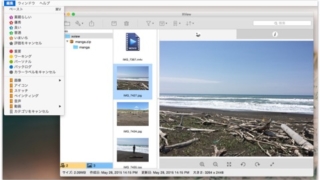
メディアファイルを閲覧・管理するのにちょうどよいファイルビューア『ImageViewer』
動画・画像・音楽・ZIPでまとめた画像などのメディアファイルを閲覧・管理するのに便利なファ ...
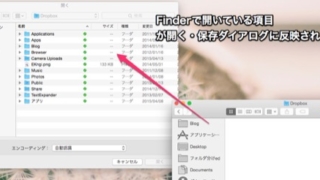
Finderで選択している項目をファイルの開く・保存ダイアログに反映『Locat』
ファイルの開く・保存ダイアログでのファイル選択をより便利にしてくれるSIMBLプラグイン( ...
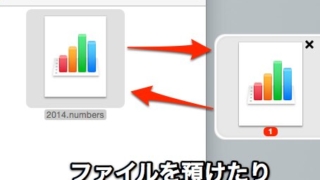
ファイルの移動やコピーに使える一時ファイル置き場をデスクトップの左右いずれかに表示『ファイル預かり処』
ファイルの移動やコピーに使える正方形の小さな置き場をデスクトップの左右いずれか(普段は隠れ ...
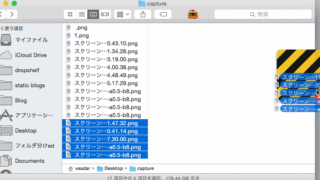
一時ファイル置き場として使える棚をデスクトップに複数表示『Dropshelf』
セールで100円になっていたので勢いで購入しました。 ファイルの一時置き場として使える正方 ...
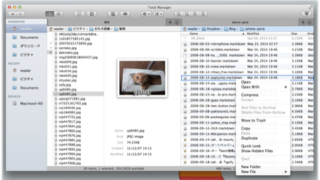
バッチファイルリネーマー・メディアプレーヤ・FTPクライアントなど全部入りのデュアルペインファイルブラウザ『Total Manager』
デュアルペインファイルブラウザにFTPクライアント、メディアプレーヤ(音楽・動画・画像を表 ...
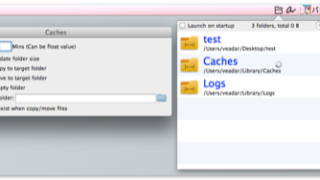
一定時間ごとに指定したフォルダの内包物を別のフォルダへコピーしたり削除したりする『Disk Cleaner』
指定したフォルダに対して一定時間ごとに内包物を別のフォルダにコピー・移動・削除・ファイルサ ...
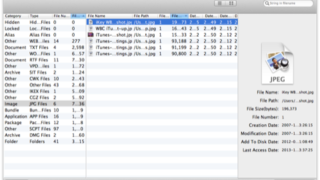
指定したフォルダ以下のファイルをファイル形式ごとにカテゴリ分けして表示『X-ray File Browser』
指定フォルダ以下のファイルをファイル形式ごとにカテゴリ分けしてリスト表示してくれるアプリで ...
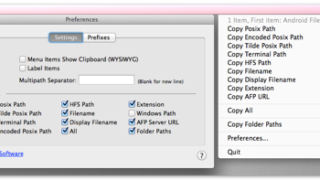
Finderで選択したファイルのパスを様々な形式でコピー『FilePathMBI』
Finderで選択したファイルのパスを様々な形式(Posix・ターミナル・HFS・AFP) ...
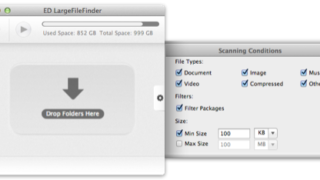
指定フォルダ以下のファイルをサイズ順に並べてファイル整理『LargeFileFinder』
指定フォルダ以下のファイルをスキャンしてサイズの大きな順にリスト表示するファイル整理ツール ...
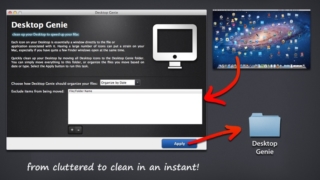
デスクトップ上のファイルを日付・種類別フォルダへ仕分けする『Desktop Genie』
デスクトップ上のファイルやフォルダを、日付け・種類別フォルダへ仕分け移動するアプリです。 ...