
Webカメラで定期的に撮影し、微速度撮影動画を作成『Pictary』
Webカメラからの映像を定期的に撮影し指定フォルダに保存、その連番画像から微速度撮影動画を ...
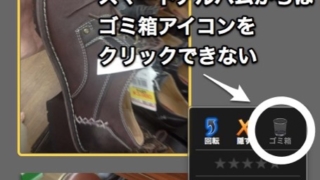
iPhotoやiTunesのスマートアルバム or プレイリスト内にある項目を直接削除する方法
iPhotoやiTunesで使えるスマートアルバム or プレイリスト機能は条件にあった項 ...

「Genius シャッフル」「Podcastステーション」などの機能が追加された iTunes 11.1.0
このバージョンのiTunes では、次のような新機能をお使いいただけます。 iTunes ...
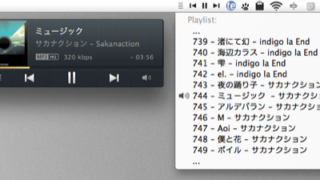
ミニマルなインターフェイスと対応フォーマットの多さが魅力のミュージックプレーヤ『VOX』
iTunesでは対応していないFLACやOGGなどの音声フォーマットに対応しているミュージ ...
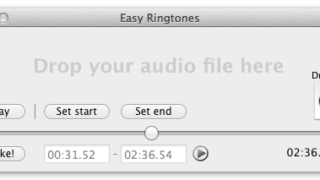
iPhoneの着信音用に音声ファイルを切り出して保存『Easy Ringtones』
iPhoneの着信音ファイルはAAC形式で40秒以内である必要があるのですが、その必要な箇 ...
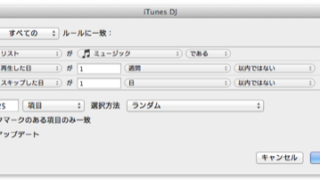
“iTunes DJ”よ再び。シャッフル再生用のスマートプレイリストを作ろう
シャッフル再生用としては微妙に面倒な"次はこちら" iTunes 11からランダム再生がで ...
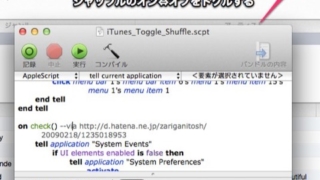
iTunes 11でシャッフルのオン⇔オフをトグルするAppleScript
iTunes 11より前のバージョンのiTunesではプレイリスト単位でシャッフルするかど ...
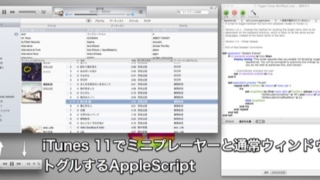
iTunes 11でミニプレーヤー ⇔ 通常ウィンドウをトグルするAppleScript
iTunes 11以降でミニプレーヤーと通常ウィンドウをトグルするAppleScriptが ...

新しいミニプレーヤーと”曲”ビューでもアートワークが楽しめるようになったiTunes
iTunes 11.0.3 このバージョンのiTunesには以下のようないくつかの新機能と ...

拡張による機能追加が魅力のミュージックプレーヤ『Nightingale』
NightingaleはSongbirdをベースにしたコミュニティベースのプロジェクト。i ...