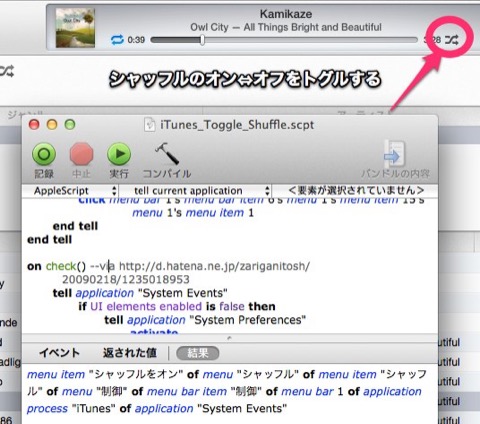iTunes 11でシャッフルのオン⇔オフをトグルするAppleScript
iTunes 11より前のバージョンのiTunesではプレイリスト単位でシャッフルするかどうか設定でき、シャッフルの設定を操作するAppleScriptも下記のような簡単な物ですみました。
しかしiTunes 11にはプレイリスト単位のシャッフル機能はなく上記のコードではエラーがでてしまうので、iTunes 11用のシャッフルのオン⇔オフをトグルするAppleScriptを考えました。
How to set iTunes 11 in shuffle or repeat mode via applescriptという記事のAppleScriptを日本語環境でも動くように修正・簡略化し、GUIスクリプティングの判定をザリガニが見ていた…。さんからお借りしただけです。
AlfredやLaunchBarなどのランチャーからシャッフルのオン⇔オフを切り替えられて便利。
iTunesのメニューアイテムを操作するAppleScriptなので、iTunesバージョンアップによりメニューアイテムの構成が変わったら動かなくなります。