
[Mavericks] Dockの背景を半透明にする方法
os x dailyに投稿されていた情報です。 OS X Daily mavericksの ...

タブメモ用のカスタムテーマエディタ『タブメモテーマエディタ』
画像ファイルを用意するだけでタブメモ用のテーマを作成できるテーマエディタです。 タブメモを ...
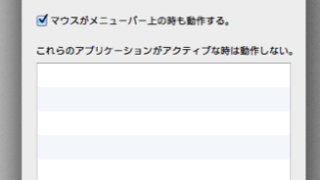
どの端からでもDockを利用可能にする『Moving Dock』
Dockと言えば左・下・右のいずれかにしか配置できませんが、このアプリを使えば話しは別。 ...

OS Xのテーマを簡単に切り替えたり作成したりできる『Flavours』
MacのデフォルトはAquaというテーマですが、それをインターネットで共有されているテーマ ...
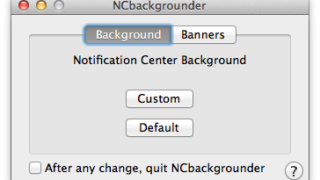
通知センターと通知の背景画像を変更『NCbackgrounder』
Mountain Lion以降から使えるようになった通知センターと通知センターによって表示 ...

Launchpadのアイコンを並べ替えたり隠したりする『Launchpad Manager』
Launchpadの見た目そのままに、アイコンをドラッグして並べ替えたり、選択したアイコン ...

Dockのファイル・フォルダ置き場に透明な仕切りを追加する
OS X Dailyに掲載されている情報です。 LeopardのDockに仕切りスペースを ...

デスクトップにシェルコマンドやテキスト、画像ファイル、WebサイトからQuartz Composerまでも表示させる『NerdTool』
NerdTool、ちょっと風変わりで頭のいい人のためのツールという意味でしょうか。 Gee ...
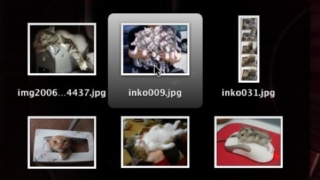
通常変更できないちょっとした設定をターミナルから変更する50のTips
mbp&coさんが紹介されていた、Top 50 Terminal Commands ...