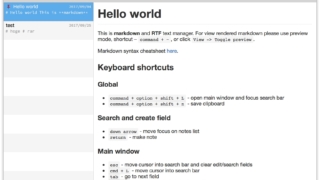
MarkdownとRTFフォーマットのテキストファイルを管理できる高速ノートマネージャ『FSNotes』
ノート検索フィールドがそのまま新規ノート作成フィールドとしても使える、nvAltにかなり影 ...
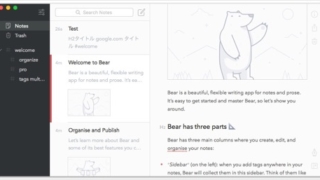
Markdownを基盤としつつも美しくノートを取る『Bear』
Markdown記法で編集ができるノートパッドアプリ。 The・Macアプリって感じで美し ...
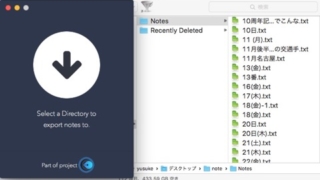
「メモ」アプリのメモの内容をプレーンテキストファイルとしてすべて書き出す『Exporter』
メモ(Notes.app)のメモの内容を、指定したフォルダ以下にプレーンテキストファイルと ...
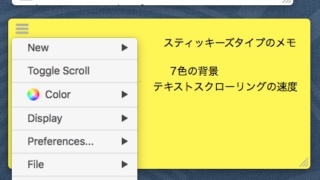
横に細長くしてスクロールで内容を表示できるスティッキーズタイプのメモ『ScrollStickies』
デスクトップ上に付箋紙を貼るようにメモを配置できるメモアプリ。 ウィンドウ左上のハンバーガ ...

暗号化されたメモ兼スニペットマネージャー『Favorite Text』
データベースをAES-256と言う暗号化方式で暗号化されたファイルとして持つメモアプリ。 ...

あらゆるデバイスで共同編集できるワープロサービス『Quip』
見栄えの良い文章をiPad・iPhone・PC・Mac・Webブラウザで作成可能なワープロ ...
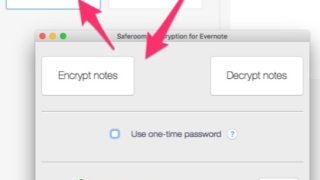
Evernoteのノートの内容を暗号化する『Saferoom』
Evernoteに「Encrypt_Inbox」「Decript_Inbox」というノート ...
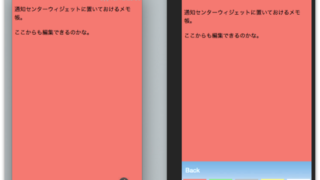
通知センターウィジェットに置いておけるシンプルなノート『Best Notes Plus Widget』
通知センターウィジェットに置いておけるシンプルなノートです。 単体アプリとしても利用が可能 ...
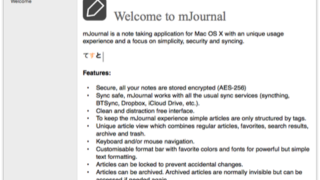
暗号化して内容を保護できるメモ帳『mJournal』
メモの内容をAES-256という方式で暗号化されたファイルに保存できるアプリ。 復号化させ ...
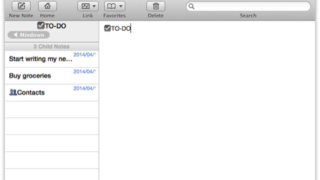
iOSやMacで同期できToDoリストとしても使えるノート『Mindown』
書いたノートがフォルダにもなり、いくらでも階層化できるノートアプリです。 アカウントを作成 ...