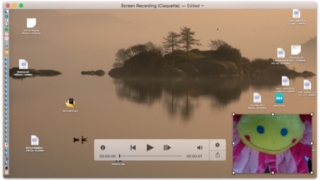
配信者の顔とデスクトップ両方映したスクリーンキャスト動画を作成『Claquette』
デスクトップでの操作の様子と配信者のリアクションを同時に収める、スクリーンキャスト動画を簡 ...

ただ動画ファイルを読み込むだけで、出演者・製作者情報を含むライブラリを作成『Movie Explorer』
映画やドラマ、アニメなどの動画ファイルが置いてあるフォルダをこのアプリに読み込ませると、動 ...

クオリティの高い12種類のテーマからスライドショー動画を作成『Cofeshow』
手軽にクオリティの高いスライドショー動画を作れるアプリ。 テーマは12種類もあり、家庭内の ...
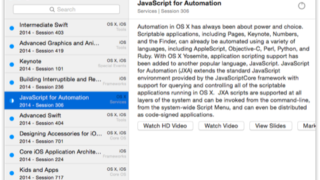
WWDCのセッションを効率的に検索して視聴『WWDC』
WWDCで公開されたセッション動画やスライドを効率的に検索して視聴できる専用クライアント。 ...
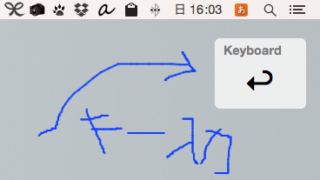
スクリーンキャスト録画中に画面中に注釈やキーボード入力を表示『Present』
画面上にフリーハンドで注釈を書いたり、キーボード入力を画面の上下左右と四隅のいずれかに表示 ...
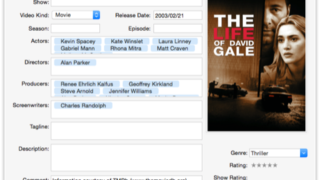
映画やドラマの動画ファイルにアートワークやあらすじ、出演者情報などのメタデータを付与する『iFlicks』
録画した映画やドラマなどの動画ファイルをウィンドウへドラッグ&ドロップすると、ファ ...

Webカメラからの映像をiCloudに直接保存してiPhoneやMacから閲覧『DVR.Webcam』
以前ご紹介したDVR.Webcam - Dropbox EditionのiCloud Ed ...

Webカメラからの映像をDropboxに直接保存する『DVR.Webcam – Dropbox Edition』
Macに接続されたWebカメラやネットワークカメラからの映像を録画してDropbox(We ...
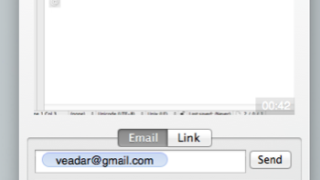
高画質でデスクトップを録画してリンクをGmailで送信『Screenmailer』
デスクトップのフルスクリーンもしくは選択した範囲を録画して、screenmailer.co ...
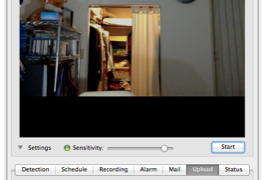
Webカメラが付いているMacを簡易監視カメラにする『iSentry』
Sentry(見張り)という名前の通りにWebカメラの付いているMacを監視カメラにしてく ...