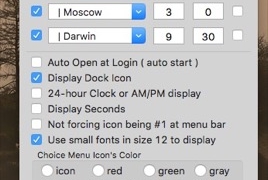
4都市の現在時刻をメニューバー上に表示『ZoneClock』
設定した4都市までの現在時刻をメニューバー上にテキストで表示するアプリ。 世界を股にかけて ...
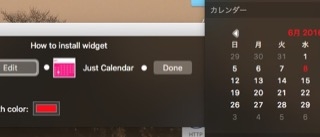
通知センターウィジェットにカレンダーを表示『Just Calendar』
通知センターウィジェットにシンプルなカレンダーを表示します。 常に見る必要はないけれど、す ...
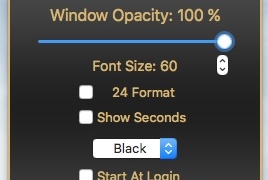
デスクトップ中央に日付と現在時刻を表示『BackgroundClock』
メニューバーに起動させておくと、デスクトップ中央に「3月 29 2016 10:20 午後 ...
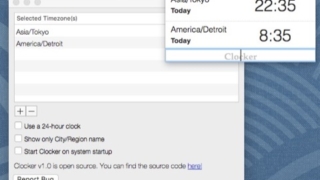
メニューバーから複数の都市の現在時刻をリストで表示『Clocker』
メニューバーアイコンをクリックするとリスト状に設定した各都市の現在時刻を表示するアプリ。 ...

メニューバーから小さな月表示カレンダーを表示『iCultus』
ElectronとVue.jsによって書かれた小さなメニューバーアプリ。 メニューバー上の ...
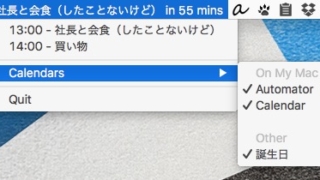
“カレンダー”に登録されている直近のイベントをメニューバー上に表示『Next Meeting』
"カレンダー”アプリから今日のイベント情報を取得し、直近のイベントはメニューバー上に、それ ...

ナノ秒単位を表示したり、時間の流れを速くしてみせたりできる時計『UTC Scroll』
100年、10年、1月、1日単位の目盛りが刻んであるバーが四つ並んでいるので縦にスクロール ...
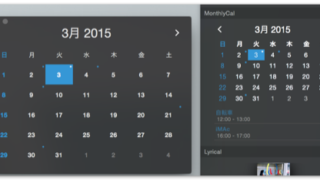
“カレンダー”とイベントを同期できる月表示カレンダーを通知センターウィジェットに表示『MonthlyCal』
システムデフォルトの"カレンダー"とイベントを同期できる月表示カレンダーを通知センターウィ ...
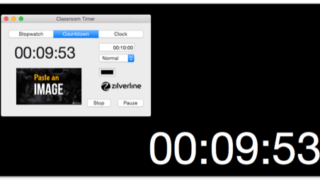
デスクトップを黒く覆い、中央にタイマーや時計を表示『Classroom Timer』
デスクトップアイコンを隠すように黒(設定で変更可能)一色で覆い、その上にストップウォッチ・ ...
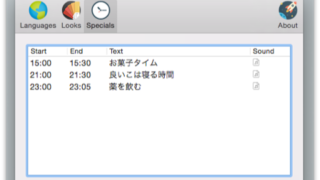
メニューバーにだいたいの時間をテキストで表示『FuzzyTime』
「11時まで15分くらい」「12時ちょうど」のような現在時刻に対するだいたいの時間をテキス ...