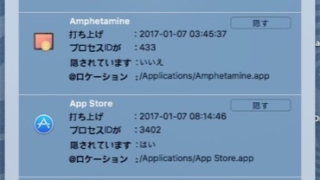
実行中のアプリケーションのリストをメニュバーから参照『ActiveAppsWatcher』
現在起動中のアプリ(プログラム)のリストをメニューバーのアイコンをクリックから確認できるア ...

メニューバーにネットワークの回線速度を表示『NetWorker』
メニューバー上に選択したネットワーク環境のダウンロード・アップロードスループットを表示する ...
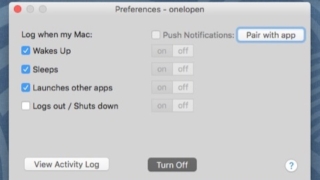
Macの使用状況をログにとってiOSアプリへ通知『oneIopen』
起動しておくとMacの起動・スリープ・アプリの起動・ログアウト/シャットダウンなどの使用状 ...
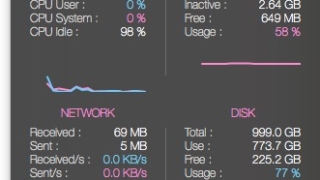
CPU・メモリ・ストレージ使用率の詳しい情報を通知センターウィジェットに表示『StatsWidget Plus』
StatsWidgetの上位版。 CPU・メモリ・内蔵ストレージの使用率とネットワークスル ...
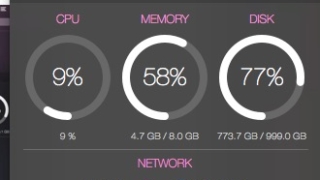
CPU・メモリ・ストレージ使用率を通知センターウィジェットにコンパクトに表示『StatsWidget』
CPU・メモリ・内蔵ストレージの使用率を表す三つの円グラフとネットワークスループットの情報 ...
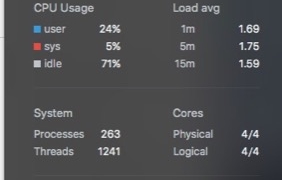
CPU・メモリ・ディスク・バッテリー使用率を通知センターウィジェットに表示『Monit』
システムリソースのモニタリングを通知センターウィジェットから出来るアプリ。 CPU・メモリ ...
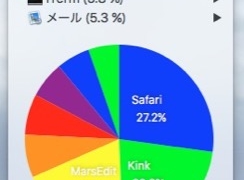
すべてのアプリの使用率をメニューバーから表示『madoka』
起動するとメニューバーで待機し、すべてのアプリのアクティブ(最前面)になった時間を記録し続 ...
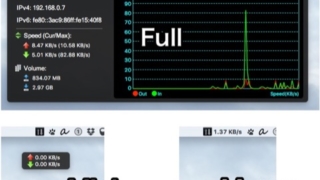
ネットワークトラフィックをMacro・Mini・Fullのいずれかのモードで表示『Network Inspector』
かなり詳しい情報をウィンドウで表示する「Full」、数字だけのごく小さなウィンドウで表示す ...

すべてのアプリのアクティブになっている時間をトラッキングして棒グラフで表示『ZeitNote』
起動するとメニューバーに常駐し続けすべてのアプリのアクティブになった時間を記録し、棒グラフ ...
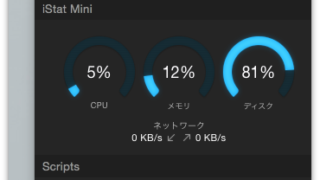
CPU・メモリ・ディスク使用率を通知センターウィジェットに表示『iStat Mini』
CPU・メモリ・ディスク使用率をメーター表示で分かりやすく表示し、ネットワークスループット ...