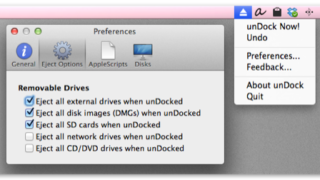
ホットキーからリムーバブルディスクをすべてアンマウントする『unDock』
Macでマウントしているリムーバブルディスク(外付けハードディスク、USBメモリ、SDカー ...
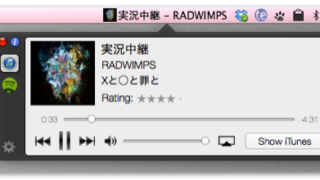
メニューバー上に曲名とアーティスト名を表示できるiTunes・Spotifyコントローラ『MusicBuddy』
iTunesやSpotifyで再生中の曲の曲名とアーティスト名をメニューバー上に表示して、 ...
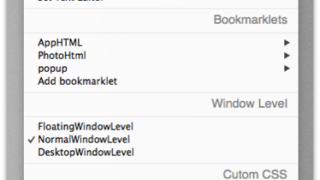
ブックマークレットが実行できるMarkdownビューア『markdownlet』
Markdownファイルをテキストエディタで編集している時にブックマークレットを起動してア ...

Webカメラで定期的に撮影し、微速度撮影動画を作成『Pictary』
Webカメラからの映像を定期的に撮影し指定フォルダに保存、その連番画像から微速度撮影動画を ...
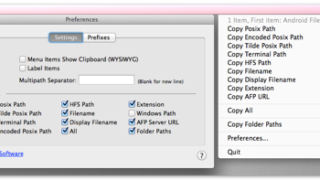
Finderで選択したファイルのパスを様々な形式でコピー『FilePathMBI』
Finderで選択したファイルのパスを様々な形式(Posix・ターミナル・HFS・AFP) ...
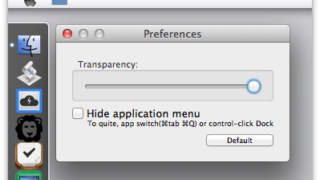
ディスプレイ上部をクリックで文字メニューを隠してしまえる『MinimumMenu』
メニューバーは左側にアプリで使う文字メニュー、右側にメニューバーに常駐しているアプリのアイ ...
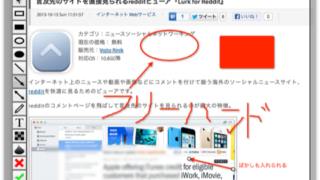
スクリーンキャプチャを撮影して注釈を付けて保存『Screenshoter』
メニューバーもしくはControl + Shift + Xのホットキーからスクリーンキャプ ...
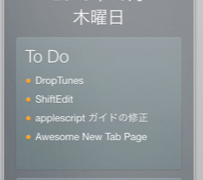
イベントとリマインダーを表示・追加できるデスクトップカレンダー『Blotter』
デスクトップの階層に今日の日付とリマインダーに登録されたTo Do、カレンダー(iCal) ...
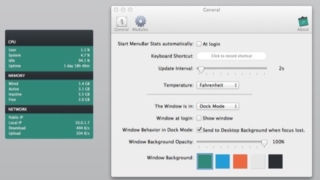
5種類のカラーでシステムリソースの使用状況をコンパクトに表示『MenuBar Stats』
CPU・メモリ・バッテリー使用率、ネットワークスループットをコンパクトにメニューバーもしく ...
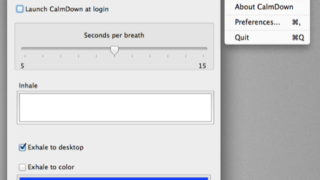
深呼吸できるようにディスプレイをゆっくりと明滅させる『CalmDown』
メニューバーから「Calm down」を選択するとディスプレイがゆっくりと明滅しはじめるの ...