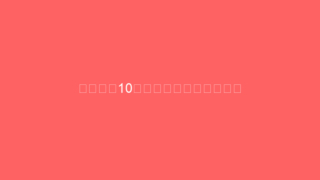
隠された10の便利なショートカット
元ネタはこちらUnveiling 10 Hidden OS X Shortcuts おもし ...

ファイル保存のオープンダイアログはFinderからフォルダをドロップすると便利
TUAWで紹介されていました。 ファイル保存や、ファイル指定のダイアログで利用できるTip ...
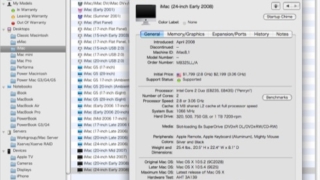
歴代Apple製品のカタログデータベース『Mactracker』
Appleから出された製品をほぼ全て網羅しているデータベースです。 製品のアイコンと詳細な ...
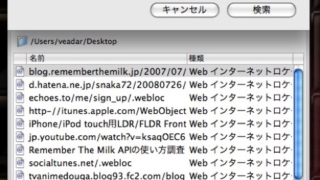
Finderウィンドウ内の項目を検索してマッチした項目を選択『PowerSelect』
Finderでのファイル操作を強力にサポートしてくれるアプリです。 Finderで開いてい ...
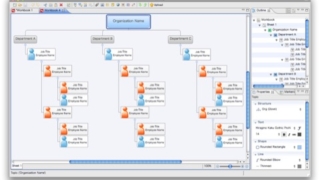
画期的なまでに使いやすいマインドマップツール『XMind』
これより使いやすくて高機能なマインドマップツールはそう現われないのではないかと思います。 ...

リンクをクリックした時に開くWebブラウザをスマートに選択できるようにする「Choosy」
通常使う用にはSafariを、ブックマークをするにはFirefoxを、表示用にはOpera ...
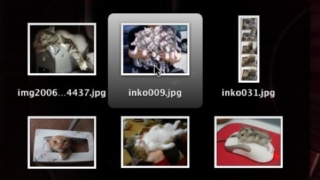
通常変更できないちょっとした設定をターミナルから変更する50のTips
mbp&coさんが紹介されていた、Top 50 Terminal Commands ...

iTunesで1/2レーティングをつける方法
soundscape outさんで紹介されていたので、さっそく僕もやってみました。 iTu ...
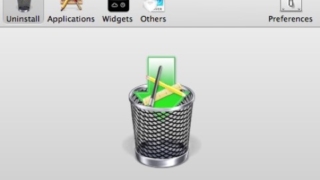
さまざまなアプリのアンインストールを補助『AppCleaner』
アンインストールを助けてくれるアプリとしては、これ以上のものはでてこないだろうと思ってしま ...
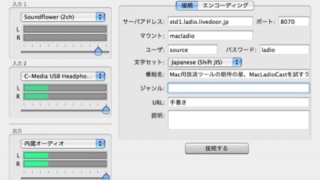
インターネットラジオ放送アプリ『LadioCast』
IcecastとSHOUTcastプロトコルに対応した、インターネットラジオ放送アプリです ...