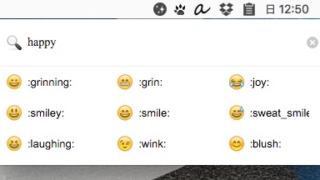
検索可能な絵文字パレットをホットキーで呼び出し👍『Mojibar』
📱、🍣、🐱、🍱などUnic ...

最新の技術で作られクロスプラットフォームで利用できるMarkdownプレビューア『Shiba』
ElectronとPolymer とTypeScriptという最新のWebベースの技術を利 ...

あらゆるデバイスで共同編集できるワープロサービス『Quip』
見栄えの良い文章をiPad・iPhone・PC・Mac・Webブラウザで作成可能なワープロ ...
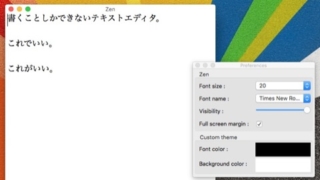
書くことしかできないテキストエディタ『Zen』
プレーンテキストをただ書くためのテキストエディタ。 文字装飾も、文字数表示も、検索機能も何 ...
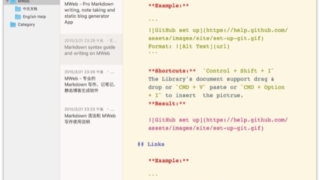
静的サイトを生成したりブログサービスに投稿できたりできるMarkdownエディタ『MWeb』
ライブラリをフォルダで階層化してMarkdownファイルを管理できるメモアプリ。 フォルダ ...
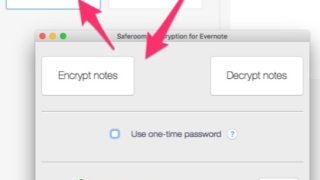
Evernoteのノートの内容を暗号化する『Saferoom』
Evernoteに「Encrypt_Inbox」「Decript_Inbox」というノート ...
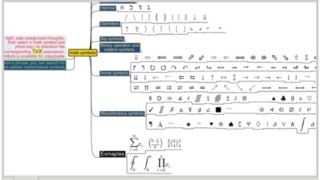
Vimライクに操作してTexの数式も貼れるマインドマップアプリ『MindupPro』
期間限定で無料。 H J K LなどのVimライクなショートカットでノードの選択や移動・表 ...
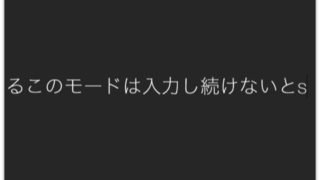
入力モードと編集モードを切り替えて書くことに集中させるテキストエディタ『Freewriter』
文字入力に特化した「FreeWriting Session」モードと、文字編集に特化した「 ...
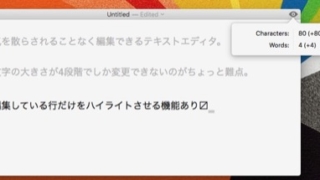
気を散らされることなく編集できるテキストエディタ『uFocus』
ウィンドウのタイトルバーと文字数表示くらいしかGUIパーツがないので、気を散らされることな ...
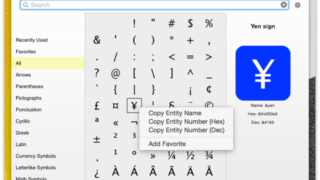
HTMLの特殊文字を表現する文字参照コードをメニューバーからクリップボードにコピー『Special Characters』
©(©)や<(<)や☎(ώ ...