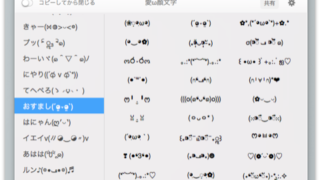
メニューバーからたくさんの可愛い顔文字を呼び出せる『顔文字』
メニューバーアイコンをクリックするかホットキーで可愛い顔文字が多数登録されたウィンドウを呼 ...
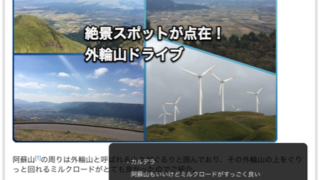
欲しい機能をすべて兼ね備えているMarkdownビューア『Marked 2』
1日限定で200円セールをやっていたので購入してみました。 Markdownファイルのプレ ...
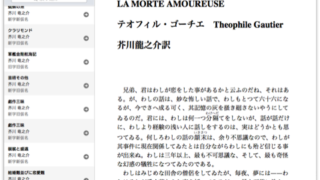
青空文庫を簡単に検索・閲覧・保存『Vintages』
青空文庫を簡単に検索・閲覧できて、HTML・XHTML形式のファイルを保存もできる専用ブラ ...
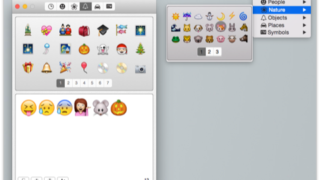
460以上もの絵文字をメニューバーから利用『Emoji — Emoticons』
メニューバーアイコンから絵文字を選択してテキスト入力フィールドに絵文字を入力したり、絵文字 ...

複雑な数式も表示できるMarkdownエディタ『MDEdit』
MathjaxというLaTeX・MathML・ASCIIMathMLで記述された数式を表示 ...

ワープロのように手軽に編集できるWordPressエディタ『Blogo』
WordPressに対応したブログエディタです。 HTMLをまったく意識することなく編集で ...
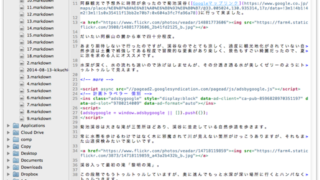
Vimにファイルブラウザ付けちゃいました『VimR』
Vim本体とプラグインを内部に取り込み、ファイルブラウザなどGUIで使いやすいような機能を ...
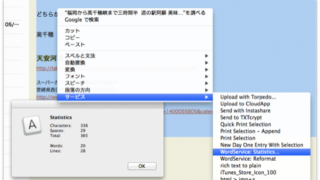
テキストを選択して右クリックからできる、さまざまなテキスト整形の処理をまとめた『WordService』
右クリックからそのテキストに対して行なえるさまざまな処理をまとめたサービスです。 各種処理 ...

ソースコードのシンタックスハイライトが賢いMarkdownエディタ『MacDown』
Mouに強い影響を受けているMarkdownエディタ。 そのインターフェースもMouとほぼ ...
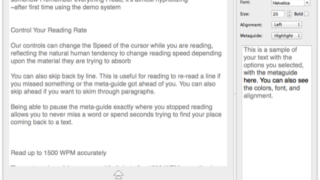
オートスクロールや読んでいる箇所を目立たせる機能などがある速読支援アプリ『ARTReader』
読み込んだテキストファイルや選択したテキストを速く読めるようにする速読支援アプリです。 W ...