
複数のテキストファイルからリンク・位置情報・日付・コンタクト・メールアドレスなどを抜き出してリストアップ『File Ninja』
指定したフォルダ以下のテキストファイル(PDF・Office・リッチテキスト・html・m ...
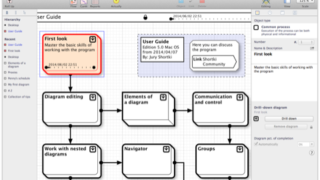
階層的かつ高機能なフローチャートを作成してガントチャート表示もできるプロジェクトマネージャー『inShort』
チェックボックスや進捗バーを付けられたり階層化もできるフローチャートを作成して、そのフロー ...
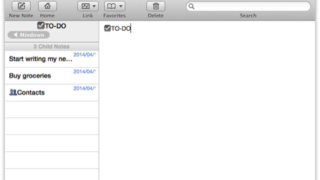
iOSやMacで同期できToDoリストとしても使えるノート『Mindown』
書いたノートがフォルダにもなり、いくらでも階層化できるノートアプリです。 アカウントを作成 ...

黒板のような感覚で使えるマインドマッピングアプリ『Scapple』
マインドマップというとノード(思い付いたこと)をすべて線で繋がなければならないイメージでし ...
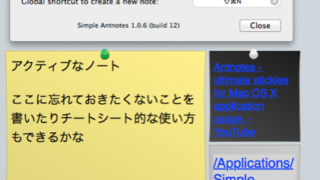
邪魔な時は閉じておける付箋紙を表示『Simple Antnotes』
純正アプリであるスティッキーズにメモ管理機能を付け足したようなメモアプリです。 覚書などを ...

プログラマ目線のアプリながらも初心者にもとっつきやすいMarkdownエディタ『Haroopad』
Vimモード、タブのスペース変換などプログラマに嬉しい機能が多いながらも、Markdown ...
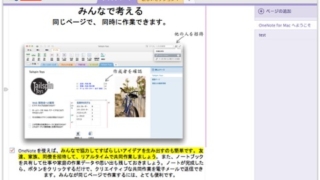
紙のように自由にレイアウトできるメモ帳『Onenote for Mac』
同種のアプリの中では一番デジタルノートブックという呼称に相応しいMicrosoft謹製のメ ...

WebページをMarkdown形式でアーカイブして管理『Keep Everything』
ウィンドウにドラッグ&ドロップされたURLのWebページ、Twitterのツイート ...
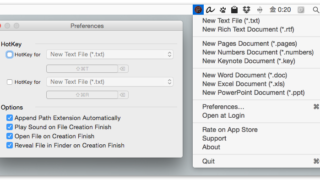
空のオフィス系ファイルをメニューバーから作成『New File』
内容が空のワープロや表計算ファイルを指定したフォルダに作成するアプリ。 「アプリ上で編集 ...
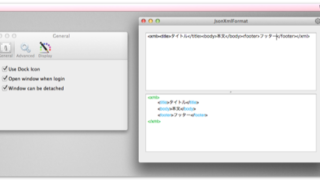
JSONとXMLのコードを見やすく整形『JsonXmlFormat』
ウィンドウ上部にXMLとJSONのコードを貼り付けると、ウィンドウ下部へ綺麗に整形して表示 ...