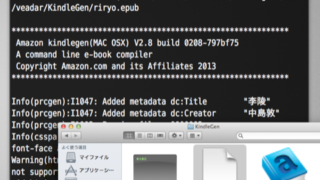
EPUB/HTMLをKindle向け電子書籍ファイルに変換するコマンドラインツール『KindleGen』
EPUBやHTMLファイルを引き渡すだけでKindle向け電子書籍ファイル(MOBI)に変 ...

新しいミニプレーヤーと”曲”ビューでもアートワークが楽しめるようになったiTunes
iTunes 11.0.3 このバージョンのiTunesには以下のようないくつかの新機能と ...

指定したファイルがKindle端末でどう見えるかエミュレートする『Kindle Previewer』
要Javaウィンドウへドラッグ&ドロップされたファイルが指定したKindle端末で ...
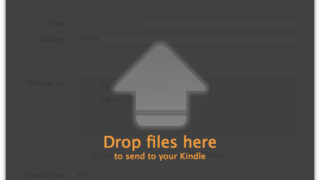
パーソナルファイルをKindle端末へ簡単に送れる『Send to Kindle』
Word・PDF・テキスト・画像ファイルなどKindleでの表示に対応したファイルを簡単に ...
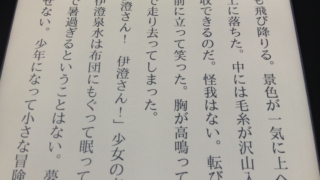
Kindle Paperwhiteが最高な読書端末である四つの理由
Kindle Paperwhiteを買いました

ライブプレビューで編集している部分がハイライトされるHTML・CSSエディタ『Brackets』
Adobeが開発しているオープンソースのWebサイト制作向けのコードエディタです。見た目は ...
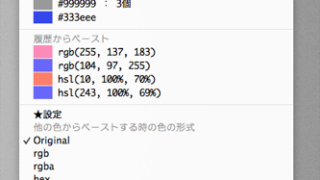
編集しているテキスト中のカラーコードや履歴をリスト表示して再利用『TextColorAnalyzer』
カラーピッカーから色々な形式でカラーコードをペーストしたり、編集しているテキスト中にあるカ ...

シンプルでテンポが良い麻雀ゲーム『Simple! 雀 Plus』
新しもの好きのダウンロードで紹介されていたのですぐにダウンロードしてみました。コンピュータ ...
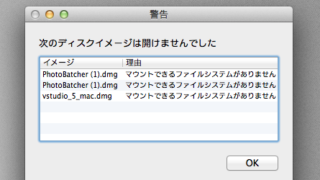
いかなるデバイスもマウントできないようにする『Aegis』
Firewire・USB・Thunderboltなどによる外付けディスク、ディスクイメージ ...
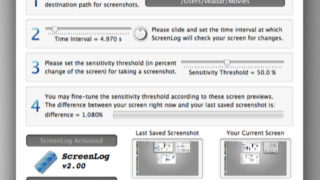
デスクトップの差異が大きい時だけ定期的にスクリーンショットを撮影『ScreenLog』
設定した間隔でスクリーンショットを撮影して、指定したフォルダに保存するアプリです。Macで ...