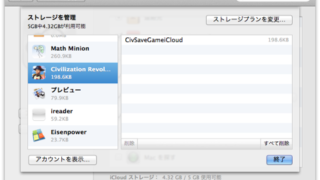
iCloudで管理しているファイルを削除するにはシステム環境設定からが便利
iCloudにファイルを保存していてそのファイルを削除したい時には、ファイルを保存したアプ ...

Webブラウザの起動時に複数のページをタブで開く方法
起動時に複数のページをタブで開きたい理由 単純に起動時にチェックしたいサイトが複数あり、起 ...

アプリごとの言語環境を切り替え『Loca』
ウィンドウへドラッグ&ドロップされたアプリの言語環境を変更したり特定の言語環境を削 ...

画像編集の一通りの機能がありTiltShift画像も作れる『Fotor』
オンライン画像編集サイトFotorのデスクトップクライアント。 色調補正や各種エフェクトを ...
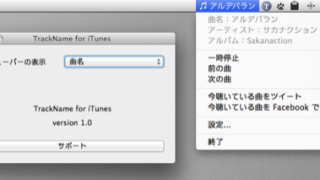
メニューバーにiTunesで再生している曲の情報と簡易コントローラを表示『TrackName for iTunes』
メニューバーにはiTunesで再生中の曲のアーティスト or 曲名が表示され、メニューバー ...
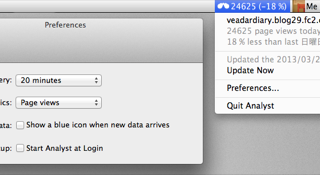
メニューバーにGoogle Analyticsの今日のデータを表示『Analyst』
Google Analyticsで管理しているサイトのアクセス数やページビューをメニューバ ...
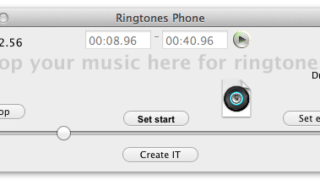
ドラッグ&ドロップした音声ファイルを切り出して着信音を作成『Ringtones Phone』
ウィンドウへ着信音にしたい音声ファイルをドラッグ&ドロップして開始時間と終了時間を ...
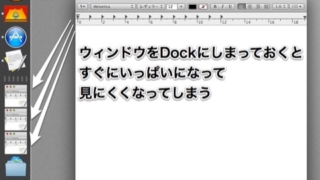
「ウィンドウをアプリケーションアイコンへしまう」設定にしておくとDockが散らからない
デスクトップを広く使いたい時にすぐには使わないウィンドウをDockにしまっておくと邪魔にな ...
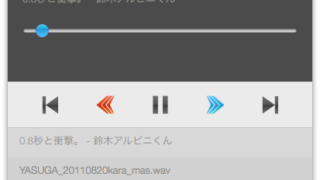
再生速度を変更したままプレイリストに追加した音源を連続再生『Speedible』
再生速度を変更したままプレイリストに追加した音源を連続再生するミュージックプレーヤです。 ...
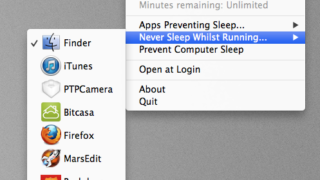
指定したアプリが起動している間はスリープに入らないようにする『Wimoweh』
Macがスリープに入る条件はキーボードやトラックパッドなどの外部入力デバイスが一定時間操作 ...