
知っておきたい14のショートカットキーやTips
OS Xの基本的なショートカットキーやTipsをまとめた「14 Must-Know Tip ...

デスクトップに見た目を自由にカスタマイズできるカレンダーを表示『Desktop Calendar Plus』
三階ラボさんとmacTipsさんのコラボで産まれたアプリ。 「カレンダー画像をアプリにした ...
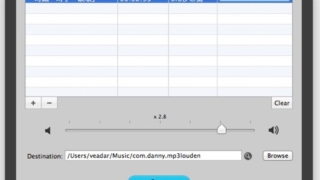
MP3ファイルの音量を簡単に大きくできる『Music Format Factory』
音量を調節したいMP3ファイルをウィンドウへドラッグ&ドロップして、「Start」 ...
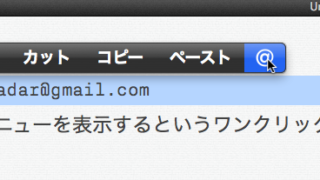
テキスト選択時にいろいろなアクションを実行できるポップアップを表示『PopClip』
テキストをドラッグやダブルクリックで選択するとiOSのようなポップアップが表示され、iOS ...
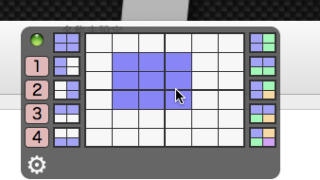
ウィンドウのタイトルバーをダブルクリックでウィンドウリサイズ『WindowResizeSuruyo』
SIMBLプラグインのWindowResizeSiyouのアプリケーション版です。 ウィン ...
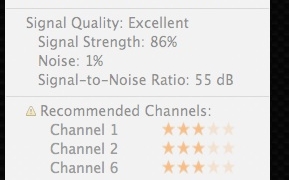
接続しているWi-Fiの電波の強さをメニューバーに表示『WiFi Signal』
接続しているWi-Fiの電波の強さをメニューバーに表示してくれるアプリです。 電波の強さが ...
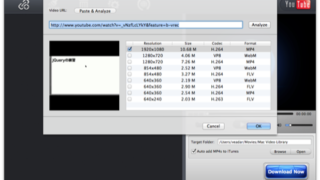
YouTubeのURLから指定したフォーマットの動画をダウンロードする『MacX YouTube Downloader』
YouTubeのURLからダウンロード可能な動画を解析してダウンロードするアプリです。 フ ...
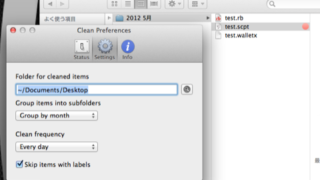
デスクトップ上のファイルを指定フォルダに移動して綺麗な状態に保つ『Clean』
デスクトップにどんどんアイコンが増えてしまう人にお勧めのアプリです。 日ごと、週ごとにデス ...
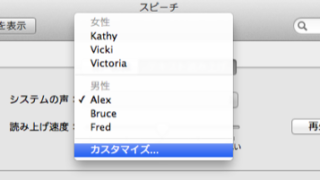
「Kyoko」さんに優しく警告してもらう方法
あまり出番のない「Kyoko」さんの活用方法 ファイルを保存していないのにアプリを終了させ ...

iOSのスクショのステータスバー部分を取り除く『Status Barred』
iOSデバイスのスクリーンキャプチャ画像から、電波の状態や現在時刻などを表示する画面上部の ...