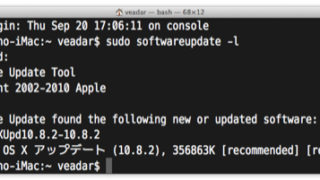
[Mountain Lion] ターミナルからソフトウェア・アップデートする方法
Mountain Lionからソフトウェア・アップデートがMac App Storeに統合 ...
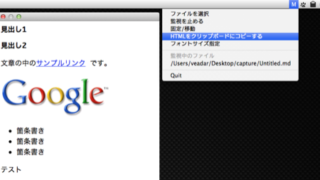
テキストエディタと併用するためのMarkdownビューア『Markdown to HTML』
要インターネット接続 MarkdownテキストファイルをHTMLでプレビュー表示して、ファ ...

iOS端末内のファイルにiTunesを介せずにアクセス『iFunBox』
USBで接続されたiPhone、iPad、iPod touchなどのiOS端末内のファイル ...
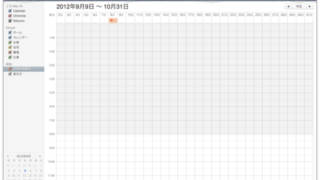
カレンダー(iCal)の週表示に表示される予定の日数を変更する方法
以前iCalの週表示に4週間分の予定を表示させる方法を書いたのですがMountain Li ...
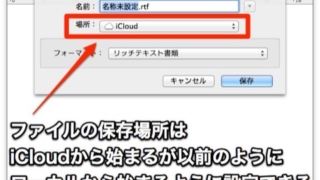
[Mountain Lion] ファイルの保存場所のデフォルトをiCloudではなくする方法
Mountain Lion以降でiCloud対応アプリでファイルを保存しようとするとiCl ...
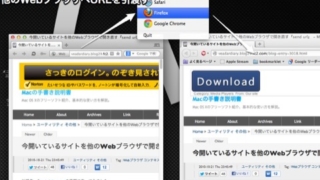
アクティブなWebブラウザで開いているサイトを他のWebブラウザで開き直す『Send URL to WebBrowser』
アクティブなWebブラウザで開いているサイトを他のWebブラウザで開き直すメニューバーアプ ...
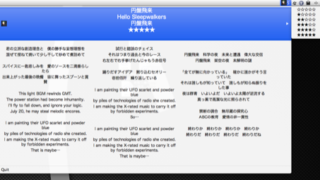
AppleScriptの知識だけでメニューバーアプリを作ることができる『MenuBarAppleScript』
AppleScriptの知識だけでメニューバーアプリを作ることができるアプリです。Xcod ...
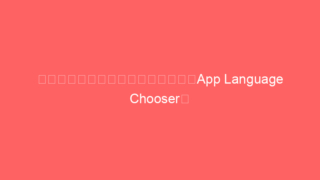
選んだ言語でアプリを起動させる『App Language Chooser』
ウィンドウにシステムデフォルトの言語以外で起動したいアプリをドラッグ&ドロップして ...
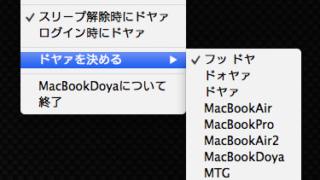
スリープ解除時・ログイン後・思い立った時にあなたの代わりにドヤ顔(声)をキメてくれる『MacBookDoya』
スタバでMacBook Airを開きドヤ顔するのに疲れたあなた。 MacBookDoyaは ...
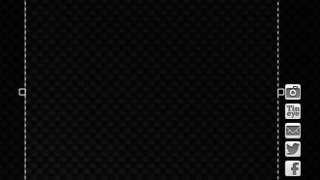
スクリーンショットを撮影して公開・編集『Lightshot Screenshot』
メニューバーやホットキー(F13)からスクリーンショットを撮影するアプリとオンラインフォト ...