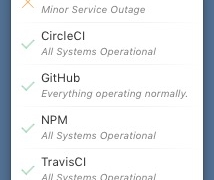
各種クラウドサービスの死活状態をメニューバーから監視『stts』
AWSやCloudflare、Github、CircleCI、HerokuなどWebやアプ ...
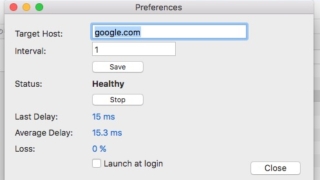
指定したサーバの状態をメニューバーで確認『PingStatus』
指定したサーバのPing値をメニューバーから常に確認できるアプリ。 普段はメニューバー上に ...
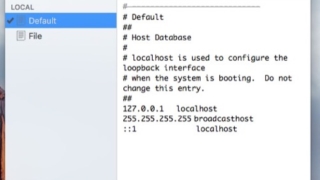
メニューバーからhostsファイルを書き換え『Helm』
Web開発などに必要となる、hostsファイルの設定をメニューバーから切り替えます。 ター ...
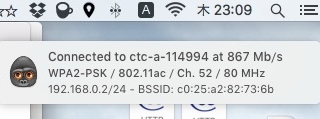
接続したWi-Fiネットワークの情報を通知センターバナーで表示『Debookee Tools』
Wi-Fiネットワークに新たに接続した、接続が切れた、ローミング切り替えなどの情報を通知セ ...
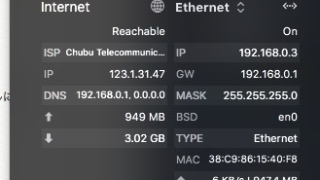
接続しているネットワークの情報を通知センターウィジェットから表示『Network Utility X』
Macが接続しているネットワークの情報を通知センターウィジェットから表示するアプリです。 ...
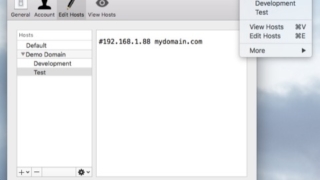
hostsファイルの設定をメニューバーから切り替え『iHosts』
Web開発などに必要となる、hostsファイルの設定をメニューバーから切り替えます。 ター ...
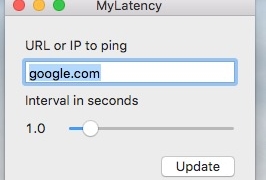
指定したサーバの応答時間をメニューバーに表示『MyLatency』
一定時間ごと(0.1から10秒)に指定した一つのサーバにPingコマンドを打ち、その結果を ...
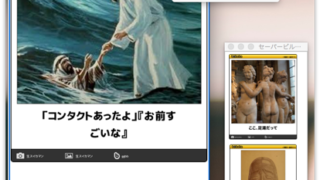
boketeで評価した画像を見るための専用ビューア『Bokete Viewer』
ボケて(bokete)という面白い画像に面白いコメントをつけて楽しむお笑いWebサービスで ...
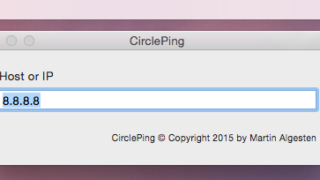
指定したサーバの死活状況をメニューバーアイコンから確認『CirclePing』
ホストやIPで指定したサイトの死活状況をpingコマンドを利用してメニューバーアイコンから ...

指定したURLのページが検索エンジンからはどう見えるかを表示『Robotize』
指定したURLのページが検索エンジンのボットからどのように見えているかを確認できるアプリ。 ...