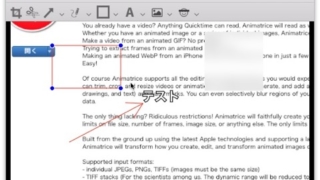
動画に注釈を入れてからGIFアニメとして書き出し『Animatrice』
タイトルの文字数が多いと見難くなるので簡略化して書きましたが、多様なフォーマットのファイル ...
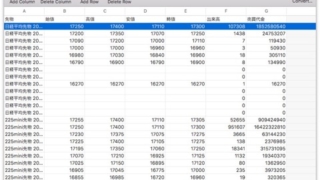
シンプルなCSVエディタ『Table Tool』
CSVファイルを開いて編集できるシンプルなCSVエディタ。 Mac App Storeで公 ...
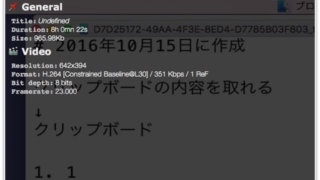
動画の情報とサムネイルを表示するように変更するQuickLookプラグイン『qlMoviePreview』
デフォルトの状態では動画ファイルをQuickLook表示すると普通に再生し始めますが、この ...
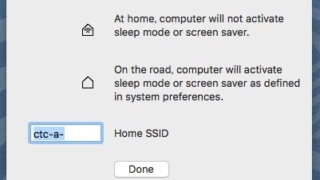
特定のWi-Fiに接続している時にスクリーンセーバとスリープを抑制する『@home』
SSIDで指定したWi-Fiネットワークに接続している時にスクリーンセーバとスリープを抑制 ...
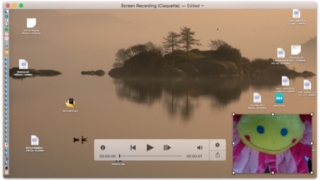
配信者の顔とデスクトップ両方映したスクリーンキャスト動画を作成『Claquette』
デスクトップでの操作の様子と配信者のリアクションを同時に収める、スクリーンキャスト動画を簡 ...
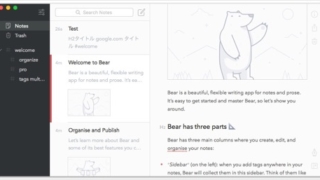
Markdownを基盤としつつも美しくノートを取る『Bear』
Markdown記法で編集ができるノートパッドアプリ。 The・Macアプリって感じで美し ...

当ブログを独自ドメインに移行しました
タイトルがすべてですが、このMacの手書き説明書を独自ドメインに移行しました。 以前のUR ...
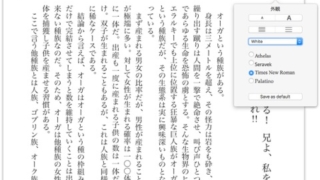
簡潔な電子書籍ビューア『Yet EPUB Reader』
電子書籍(EPUB)といえばmacOSに元から入っているiBooksでも見ることができます ...
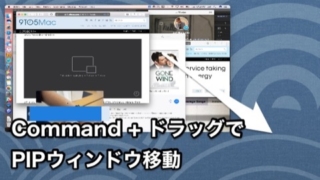
Safariのピクチャ・イン・ピクチャのウィンドウを好きな位置へ動かす方法
macOS SierraのSafariで使えるようになった、Webページ内に貼られているH ...
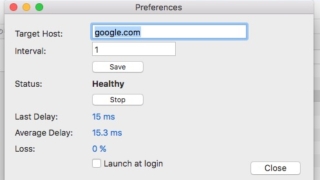
指定したサーバの状態をメニューバーで確認『PingStatus』
指定したサーバのPing値をメニューバーから常に確認できるアプリ。 普段はメニューバー上に ...