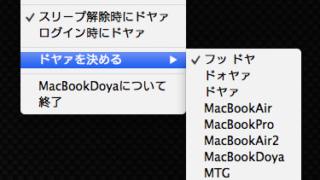
スリープ解除時・ログイン後・思い立った時にあなたの代わりにドヤ顔(声)をキメてくれる『MacBookDoya』
スタバでMacBook Airを開きドヤ顔するのに疲れたあなた。 MacBookDoyaは ...
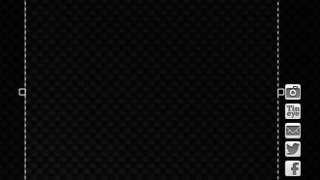
スクリーンショットを撮影して公開・編集『Lightshot Screenshot』
メニューバーやホットキー(F13)からスクリーンショットを撮影するアプリとオンラインフォト ...
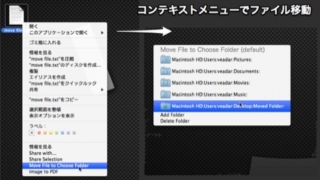
選択したFinder項目を事前に登録しておいたフォルダへコンテキストメニューで移動するサービス
Finderで選択した項目をコンテキストメニュー経由で事前に登録しておいたフォルダへ移動す ...
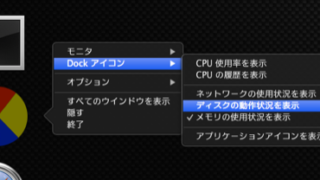
DockアイコンでCPUやメモリの使用率を確認するにはアクティビティモニタが便利
Macが今どのような状態なのか常にモニタリングしておきたい人は別途何らかのアプリをインスト ...

プライベートブラウズを開始した状態でSafariを起動する方法
Safariの履歴を一切残さない機能、プライベートブラウズを開始するにはメニューバーの「S ...
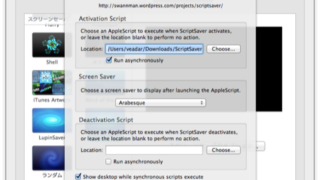
スクリーンセーバー開始・終了時にAppleScriptを実行する『ScriptSaver』
スクリーンセーバーの開始時か終了時に指定したAppleScriptを実行するAppleSc ...

[Mountain Lion] iCloudに保存したファイルをFinderで表示する方法
Mac OS X Hintsに掲載されていた情報です。 Mountain LionのiCl ...

通知センターを完全に無効にする方法
Mountain Lionになって搭載された通知センターですが、そもそも通知して欲しくない ...

通知センターを一定時間だけ無効化する方法
Mountain Lionの通知センターは便利ですが、通知が重なるとわずらわしく感じること ...
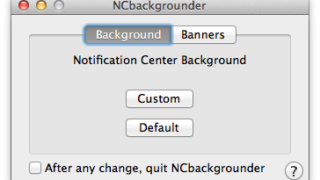
通知センターと通知の背景画像を変更『NCbackgrounder』
Mountain Lion以降から使えるようになった通知センターと通知センターによって表示 ...