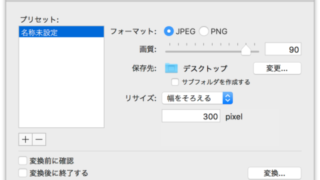
ドラッグ&ドロップされた画像をリサイズ『Touchdown』
Touchdownのアプリ ...
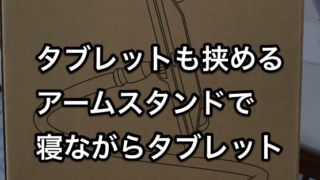
タブレットも挟めるアームスタンドをベッドに取り付けて寝ながら動画生活
仰向けに寝ながら動画を見るには手とタブレットは重すぎる Amazonプライムに加入している ...
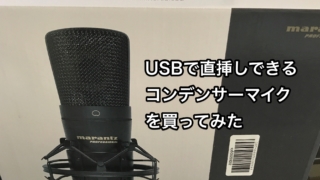
USB接続の高性能コンデンサーマイク『MPM-2000U』を買ってみました
新しいiMacにしたら以前使っていたコンデンサーマイクが使えなくなった 少し前にiMacを ...
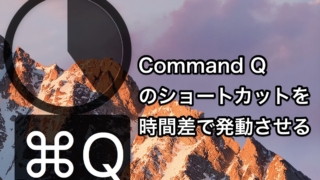
Command Qのアプリ終了ショートカットの実行を1秒遅れにする『Slow Quit Apps』
MacでCommand ⌘ + Qといえばアプリ終了のショートカットですが、そのショートカ ...
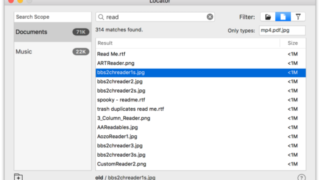
あらかじめ設定したフォルダ内の検索を素早く行う『Locator』
仕事用のプロジェクトフォルダや、音楽や電子書籍を入れているコンテンツフォルダなどをあらかじ ...
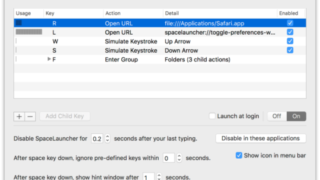
「スペース」+「何らかのキー」でアプリを起動させたり切り替えたり『SpaceLauncher』
スペースを押しながら、何らかのキーを押下するとあらかじめ指定したおいたURLを開くランチャ ...
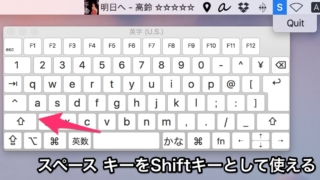
スペースキーをShiftキーとして使えるようになる『SandS』
キーボードで普通にスペースを押した時にはスペースを入力し スペースキーを押したまま、何らか ...

マウスポインタに何らかのエフェクトを追加『カーソルの効果』
マウスポインタからキノコが延々と湧き出すようなエフェクトや、ロケットの噴射のようなエフェク ...
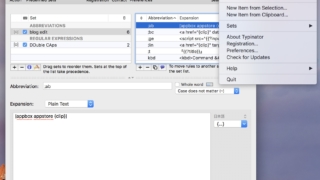
最も高機能なスニペットツール『Typinator』
登録したキーフレーズを入力すると、登録した定型文が展開されるスニペットツール。 「aais ...
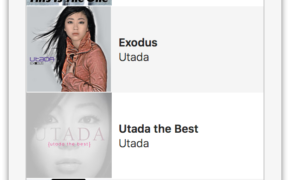
iTunes Storeにある作品のアートワークをダウンロード「CoverLoad」
iTunes Storeの音楽・映画などの作品を検索して、そのアートワークをダウンロードで ...