
YouTubeやDailyMotionでもピクチャ・イン・ピクチャのボタンを表示するSafari機能拡張『PiPTool』
macOS Sierra以降のMacで使えるようになったSafariで再生中の動画を別ウィ ...
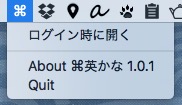
左右のコマンドキーを単体で押した時に英数/かなを切り替え『⌘英かな』
左のコマンドキーを押した時には「英数」に、右のコマンドキーを押した時には「かな」に文字入力 ...
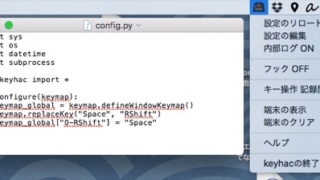
Python設定ファイルを読み込んでキーボード操作をカスタマイズ『Keyhac』
macOS SierraでKarabinerが動かなくなったので困っていましたが、「mac ...
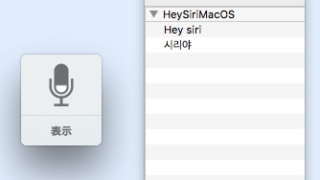
Macでも「Hey Siri」の呼びかけでSiriを起動『HeySiriMacOS』
要Xcodeを利用しての各自ビルド。 iPhoneでは「Hey Siri」と呼びかけてSi ...
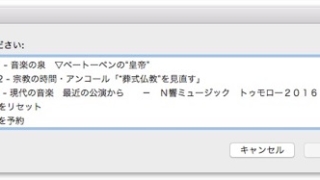
Flashなしでらじる★らじるを聴取『rajiru2』
NHKのラジオ放送をインターネットを通して配信するサービス、らじる★らじるをMacで聴取す ...

Sierraのピクチャ・イン・ピクチャをツールバーアイコンクリックで表示『PiPifier』
macOS Sierraから使えるようになったピクチャ・イン・ピクチャ機能をSafariの ...
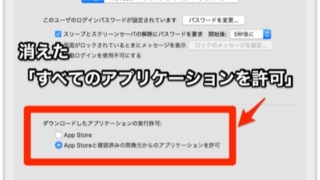
macOS Sierraで「すべてのアプリケーションを許可」の設定を復活させる
Ask Differentに掲載されていた情報 macOS SierraからGatekee ...
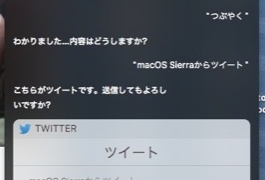
macOS Sierraの特に目立った変更点
macOS Sierraがリリースされたので早速インストールしてみました。 最初に総論を書 ...
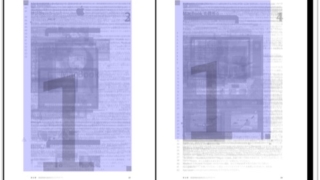
PDFの余白部分を切り取って別ファイルとして書き出し『Briss』
Windows・Linux・Macで利用できるJava製PDF編集ツール。 余白部分を切り ...
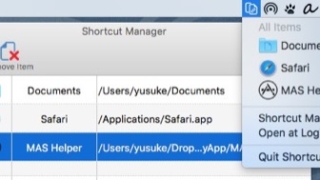
登録した項目へのショートカットをメニューバーに表示『Shortcut Pro』
登録したファイル・フォルダ・アプリをメニューバーアイコンから開くことができるアプリ。 Wi ...