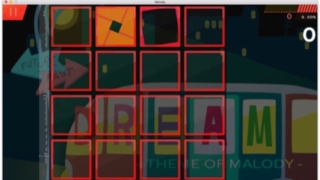
いろいろな形式の音ゲーをこれひとつで楽しめる『Malody』
ユーザーコミュニティにアップロードされた譜面をダウンロードして自由に楽しめる音ゲー。 どこ ...

Webカメラからの映像をスクリーンいっぱいに表示して鏡代わりに『Full Screen Mirror』
Webカメラからの映像をほぼフルスクリーンのウィンドウへ返すことにより、Macのディスプレ ...
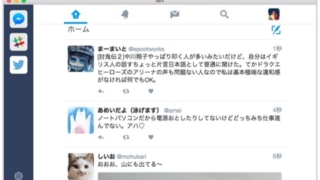
複数のメッセージングアプリを一つのアプリで利用出来る『IM+』
iOSで有名なアプリのMac版。 Facebook(メッセージ)・WhatsApp・Sla ...

ながら見に最適なAbemaTVビューア『Abema Viewer』
サイバーエージェントのインターネットテレビ局、AbemaTVを快適に視聴するためのビューア ...
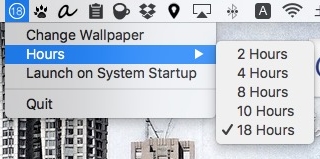
一定時間ごとにデスクトップピクチャを変更『Eighteen』
アプリ起動時か指定した時間ごとに、壁紙画像をダウンロードしてきてデスクトップピクチャに設定 ...
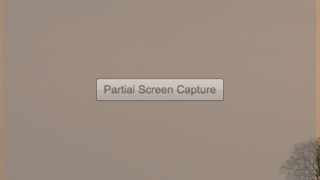
半透明なウィンドウのサイズを調整してスクリーンキャプチャを撮影『Partial Screen Capture』
起動するとほぼ透明なウィンドウが表示され、そのウィンドウのサイズを調整した後に、真ん中のボ ...
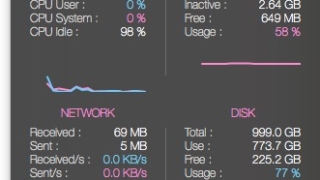
CPU・メモリ・ストレージ使用率の詳しい情報を通知センターウィジェットに表示『StatsWidget Plus』
StatsWidgetの上位版。 CPU・メモリ・内蔵ストレージの使用率とネットワークスル ...
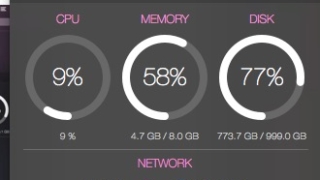
CPU・メモリ・ストレージ使用率を通知センターウィジェットにコンパクトに表示『StatsWidget』
CPU・メモリ・内蔵ストレージの使用率を表す三つの円グラフとネットワークスループットの情報 ...
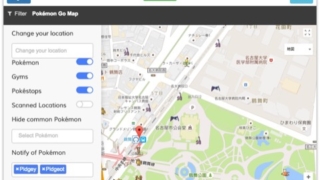
Pokémon Goのリアルタイムなポケモンの出現情報やポケストップをマップ上に表示『Pokemon GO Live Map』
Pokémon Goのゲーム内の様々な情報をGoogleマップに重ねて表示するソフトウェア ...
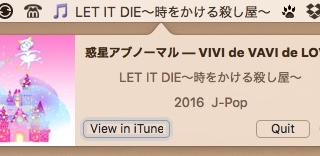
iTunesで再生中の曲のタイトルをメニューバー上に表示『WhatsOn』
iTunesで再生している曲のタイトルをメニューバー上に常に表示してくれるアプリ。 曲変わ ...