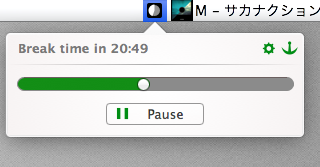
シンプルさが良い。一定時間ごとに休憩を促すタイマー『Recess』
設定した時間ごとに休憩を促すため、音を鳴らしたり、画面の操作を休憩時間中にできなくするタイ ...

QuickTime Playerで詳細な早送り・巻戻し機能を利用する二つの方法
Apps Coreさんで掲載されていた情報です。 QuickTime Playerは普通に ...

ドラッグ&ドロップされた動画を90度回転させて保存『Video Rotate』
ドラッグ&ドロップされたMOV・MP4・M4V動画を90度回転させて保存できるアプ ...
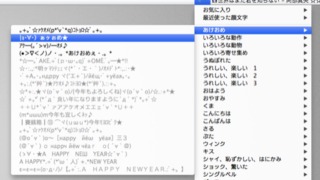
メニューバーからいろいろな種類の顔文字を入力できる『Kaomoji』
メニューバーの顔文字リストから使いたい顔文字を選ぶと、現在選択中の文字入力フィールドへペー ...
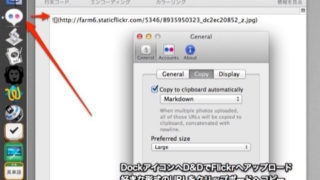
Flickrへ画像をアップロードしてブログに貼りやすい形式でクリップボードへURLをコピー『FlickrBucket』
Flickrの容量が1TBになった記念で期間限定85円。 Dockアイコンへドラッグ ...
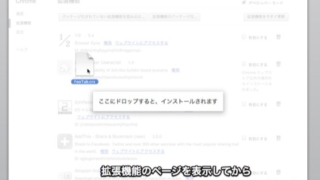
Google Chromeでウェブストア以外で公開されている拡張をインストールする方法
Google ChromeはGoogleが管理しているウェブストア以外のサイトで配布されて ...

OS Xのテーマを簡単に切り替えたり作成したりできる『Flavours』
MacのデフォルトはAquaというテーマですが、それをインターネットで共有されているテーマ ...

ファイルやフォルダに「.noindex」という拡張子を付けるとSpotlightのインデックスから外れる
OS X Dailyに掲載されていた情報です。 ファイルやフォルダ名の最後に「.noind ...
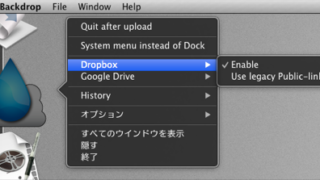
ドラッグ&ドロップされたファイルをDropboxかGoogleドライブにアップロードしてリンクをクリップボードへコピー『Swiftdrop』
Dockやメニューバーアイコンへドラッグ&ドロップされたファイルをDropboxか ...
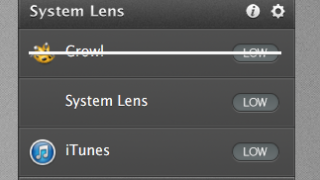
システムに負荷をかけているプロセスをメニューバーからリスト表示、対象プロセスを終了『System Lens』
メニューバーのアイコンをクリックするとシステムに負荷をかけている(CPU使用率が多い)プロ ...