
ユーザーライブラリフォルダを表示する方法
OS X Dailyに掲載されている情報なのですが、次期OS Lionのユーザーライブラリ ...
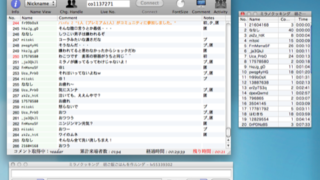
生主用の機能が豊富なニコ生コメントビューア『Charleston』
ニコニコ生放送を配信しようと思っている人も見るだけの人もインストールしておきたいニコ生コメ ...

アプリを終了させても自動的に起動し直すアプリの作り方
アプリを終了させても自動的にすぐに起動しなおして常に開いておく設定がMac OS X Hi ...
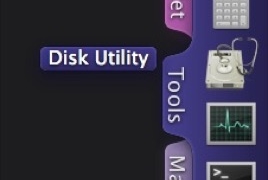
画面端にタブを表示してよく使うアプリやファイルを配置『TabLauncher』
普段は隠れていてデスクトップ端にはみでているタブにマウスポインタを載せると表示されるタイプ ...
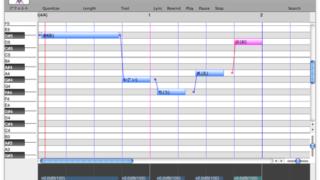
歌声合成ツールUTAUのMac移植版『UTAU-Synth』
UTAUとは簡単に歌声合成ができるソフトで、UTAUを利用して使った曲はニコニコ動画などに ...
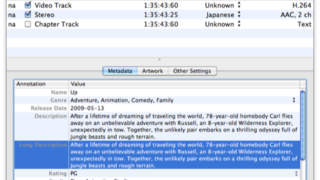
MP4のメタデータを編集したり、動画や音声を追加・削除『Subler』
MP4動画のメタデータを編集したり、MP4コンテナに入っている動画や音声(AAC)を追加し ...
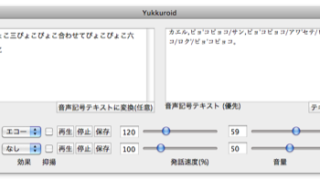
ゆっくりボイスでテキストを読ませることができる『ゆっくろいど』
ニコニコ動画などでよく使用されている棒読みの声(ゆっくり)でテキストを読ませることができま ...
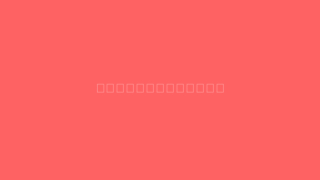
今まで作ってきたものリスト
主にAppleScriptで小物アプリを作ってきたのですが、量が増えてきたのでまとめページ ...
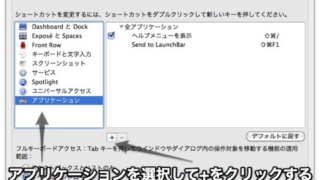
Command + Qのショートカットを変更して悲劇を防ぐ
Command ⌘+WとQは隣同士 あぁ神(Jobs)はなぜこんなにも危険な配置にしたので ...
