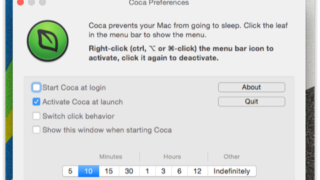
メニューバーからスリープを抑制『Coca』
スクリーンセーバ・ディスプレイスリープ・スリープの開始を抑制をするアプリ。 ダークモードに ...
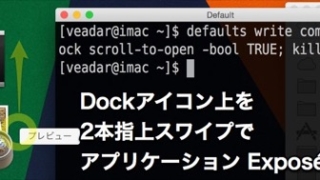
Dockアイコン上で2本指上スワイプでアプリケーション Exposéを開始させる方法
指定したアプリのすべてのウィンドウを並べて表示する、アプリケーション Exposéをスワイ ...
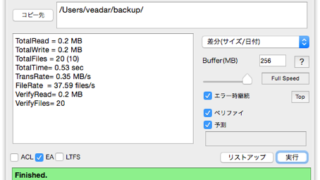
高速かつ安全にファイルをコピー・同期する『RadipCopy』
ベリファイ(コピー元からコピー先にファイルが破損したりせずにちゃんとコピーされたかどうか調 ...
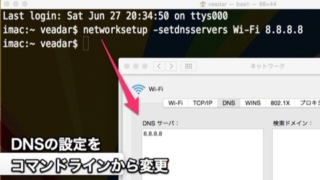
ネットワークのDNS設定をコマンドラインから変更する方法
「システム環境設定」 > 「ネットワーク」 > 各サービスの「詳細」 > ...

たくさんのフォルダスタイルとクリップアートを組み合せてオリジナルフォルダアイコンを作成『Design for Folder』
60以上のフォルダスタイル、200以上のクリップアート(アイコン)、各種エフェクトやテキス ...

メニューバーから紐を引っぱるような動作で設定するリマインダー『Gestimer』
照明からぶら下がっている紐を引くように、メニューバーアイコンを引っぱって時間を設定できるリ ...

太陽の周りに惑星を配置して音楽を創造する『DJ space』
太陽の周りに惑星を配置して、神のような目線で音楽を創れるDJミキシングアプリ。 ベース・ビ ...
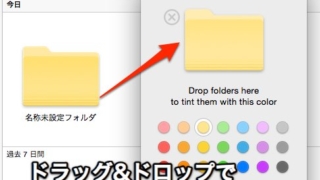
ドラッグ&ドロップでフォルダそのもののカラーを変更する『Foldery』
Folderyのウィンドウへフォルダをドラッグ&ドロップするだけで、フォルダそのも ...

テキストや画像などをiPhone・Mac間で共有『Swapped』
クリップボード内にあるテキスト(リッチテキスト)・URL・画像などのデータをサーバへアップ ...

Yosemite以降でLaunchpadのレイアウトをリセットする方法
OS X Dailyに掲載されていた情報。 OS X Daily Yosemite(OS ...