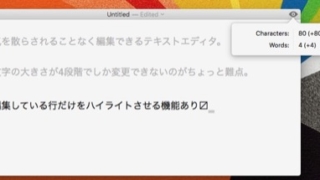
気を散らされることなく編集できるテキストエディタ『uFocus』
ウィンドウのタイトルバーと文字数表示くらいしかGUIパーツがないので、気を散らされることな ...
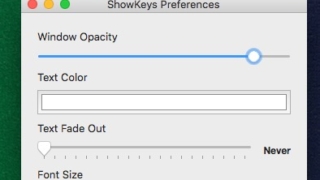
キー入力を半透明なウィンドウ上に表示『ShowKeys』
キーボードから入力したキーを半透明なウィンドウ上に表示してくれるアプリ。 Command ...
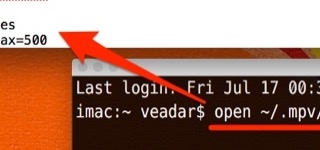
『mpv』で再生される動画の音量を大きくする
ギーク向けで動作が軽い動画プレーヤ、mpvを最近再評価しまして一軍に返り咲いているのですが ...
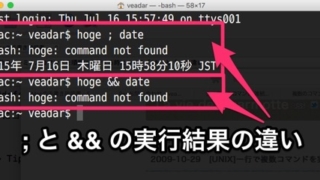
複数のターミナルコマンドを順番に実行する時につける「&&」と「;」と「||」の違い
当ブログでdefaultsコマンド(普通の操作では変更できないMacの設定を変えられるコマ ...
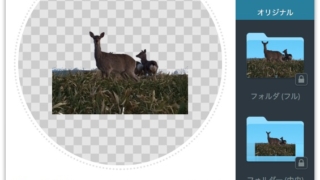
画像からオリジナルアイコンを作成『Image2icon』
ウィンドウにドラッグ&ドラッグされた画像からフォルダ、ICNS、iOS、Andro ...
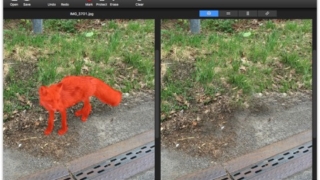
写真から不要な箇所を消し去って自然に埋め戻す画像編集アプリ『Super Eraser』
建物・人物・ウォーターマークなど写真の中に映り込んでしまった不要な箇所を綺麗に消し去って、 ...

すべてのアプリのアクティブになっている時間をトラッキングして棒グラフで表示『ZeitNote』
起動するとメニューバーに常駐し続けすべてのアプリのアクティブになった時間を記録し、棒グラフ ...
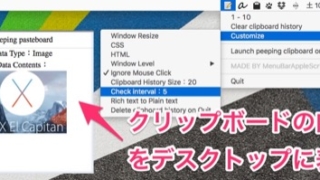
クリップボードの内容をデスクトップで常に確認『peeping clipboard』
コピーを利用するとデータが格納される場所であるクリップボード。 その場所の存在は認識できて ...
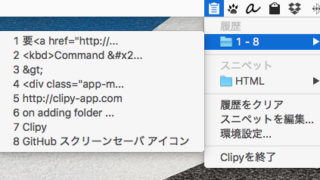
クリップボード履歴とスニペットをホットキーやメニューバーから呼び出し『Clipy』
クリップボード拡張アプリとして定番中の定番アプリ、ClipMenuのDNAを継ぐ、次世代の ...
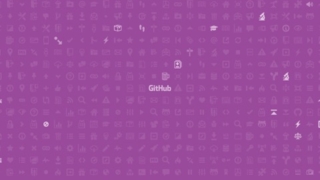
GitHubで使われているアイコンフォントをスクリーンセーバとして表示『Octoscreen』
GitHubで使われているアイコンフォントがGitHub Octagonsというページで公 ...