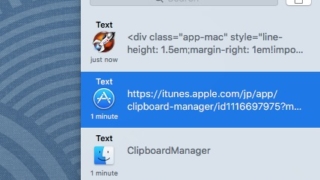
デスクトップ端から出てくるクリップボードマネージャー『Clipboard Manager』
メニューバーアイコンをクリックするか、設定してあるホットキーを押すと、デスクトップの左右の ...
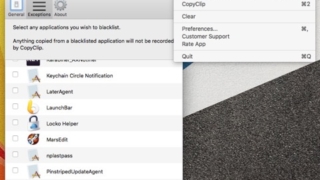
履歴を残さないアプリも設定できるクリップボード拡張『CopyClip』
クリップボードの履歴を記録しておき、メニューバーアイコンから参照・再利用できるアプリ。 チ ...
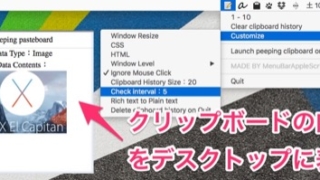
クリップボードの内容をデスクトップで常に確認『peeping clipboard』
コピーを利用するとデータが格納される場所であるクリップボード。 その場所の存在は認識できて ...
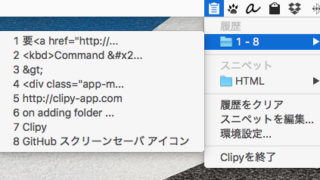
クリップボード履歴とスニペットをホットキーやメニューバーから呼び出し『Clipy』
クリップボード拡張アプリとして定番中の定番アプリ、ClipMenuのDNAを継ぐ、次世代の ...

テキストや画像などをiPhone・Mac間で共有『Swapped』
クリップボード内にあるテキスト(リッチテキスト)・URL・画像などのデータをサーバへアップ ...
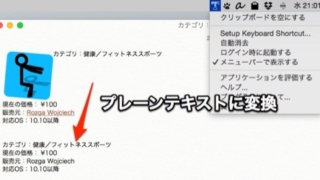
クリップボードの中身をプレーンテキストに変換『Get Plain Text』
メニューバーから任意のタイミングか設定したホットキーを押した時に、クリップボードに入ってい ...
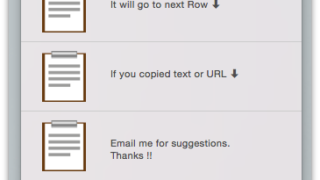
クリップボードからペーストした文字列を5つまでメニューバーに表示『Recent』
Command ⌘ + Vなどでクリップボードからペーストされた文字列、直近5件をメニュー ...
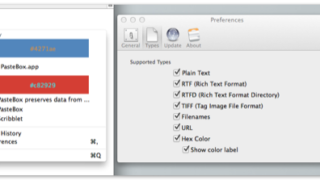
コピーしたカラーコードの色もしっかり分かるクリップボード拡張『PasteBox』
クリップボードにコピーしたデータを記録していき、Command ⌘ Shift + Vのホ ...
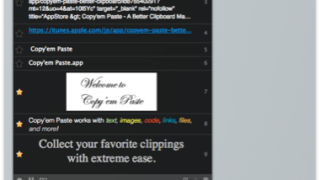
ホットキーから呼び出せて、検索もできるクリップボード拡張『Copy’em Paste』
起動するとメニューバーに常駐し、Command ⌘ + Cでコピーしたデータを記録するクリ ...
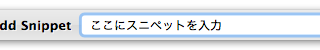
LaunchBarに新しく追加されたSnippets機能が地味に便利
LaunchBar5.5から追加されたSnippets機能が地味に便利です。 スニペットと ...