
あらゆるデバイスで共同編集できるワープロサービス『Quip』
見栄えの良い文章をiPad・iPhone・PC・Mac・Webブラウザで作成可能なワープロ ...
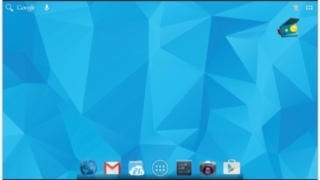
Androidの機能をすべて引き出すAndroid OSエミュレータ『Andy』
Android OSをエミュレートして、MacやWindowsでもAndroid アプリを ...
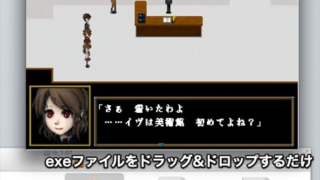
ただ開く。それだけでWindowsアプリが実行できる『EasyWine』
WineというWindows以外のプラットフォームでWindowsアプリを動かそうというプ ...
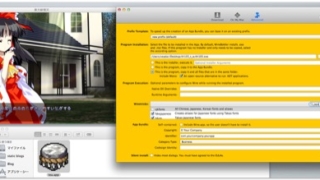
WindowsプログラムをMacで動作するアプリに変換『WineBottler』
Windowsベースのプログラムファイル(.exe)をMacで動作するアプリ(.app)に ...
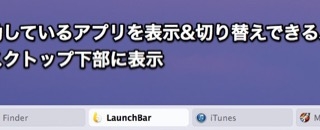
Windowsのタスクバーのような機能をMacでも使える『uBar』
Windowsのタスクバーのような機能をMacでも使えるようにするアプリ。 デスクトップ下 ...
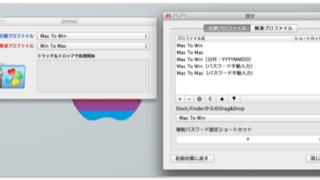
Windowsで解凍しても文字化けしないZipファイルを作成・解凍『ZIPANG』
Macで作成してWindowsで解凍しても文字化けしないZipファイルを作成したり、Win ...

無料アカウントでも50GBも使えるクラウドストレージ、MEGAの同期クライアント『MEGAsync』
無料アカウントでも50GBもの容量が使えるクラウドストレージ、MEGAの公式同期クライアン ...

プログラマ目線のアプリながらも初心者にもとっつきやすいMarkdownエディタ『Haroopad』
Vimモード、タブのスペース変換などプログラマに嬉しい機能が多いながらも、Markdown ...

USB接続しているiOSデバイスやバックアップの中身を閲覧『iExplorer』
WindowsやMacにUSB接続しているiOSデバイスや、iTunesで作成したiOSデ ...
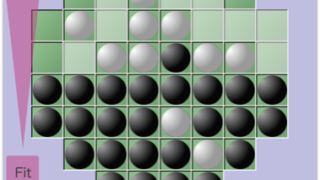
いろいろな盤面を楽しめるリバーシ『へんりば』
普通リバーシ(オセロ)の盤面は8×8の正方形ですが、それをいろいろな形の盤面で楽しめるよう ...